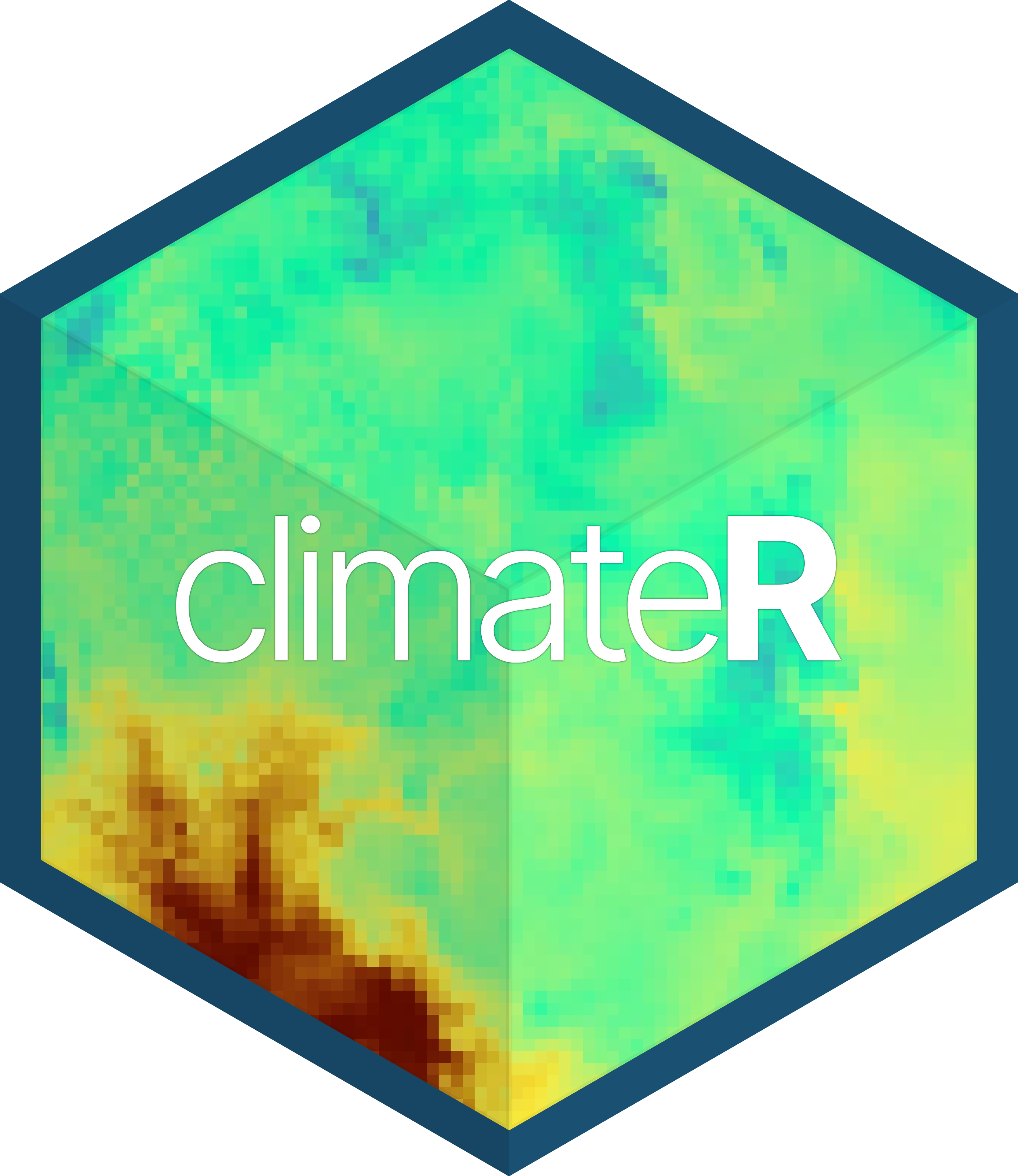Write a netrc file that is valid for accessing urs.earthdata.nasa.gov
Usage
writeNetrc(
login,
password,
machine = "urs.earthdata.nasa.gov",
netrcFile = getNetrcPath(),
overwrite = FALSE
)Arguments
- login
A character. Email address used for logging in on earthdata
- password
A character. Password associated with the login.
- machine
the machine you are logging into
- netrcFile
A character. A path to where the netrc file should be written. By default will go to your home directory, which is advised
- overwrite
A logical. overwrite the existing netrc file?
Details
The database is accessed with the user's credentials. A netrc file storing login and password information is required. See here. Once set up you must do the following (1) Login to EarthData (2) Go to Applications > Authorized Apps (3) If NASA GESDISC DATA ARCHIVE is not in the Approved Applications list, select APPROVE MORE APPLICATIONS (4) Find NASA GESDISC DATA ARCHIVE and click AUTHORIZE for instruction on how to register and set DataSpace credential.
See also
Other netrc:
checkDodsrc(),
checkNetrc(),
getDodsrcPath(),
getNetrcPath(),
writeDodsrc()