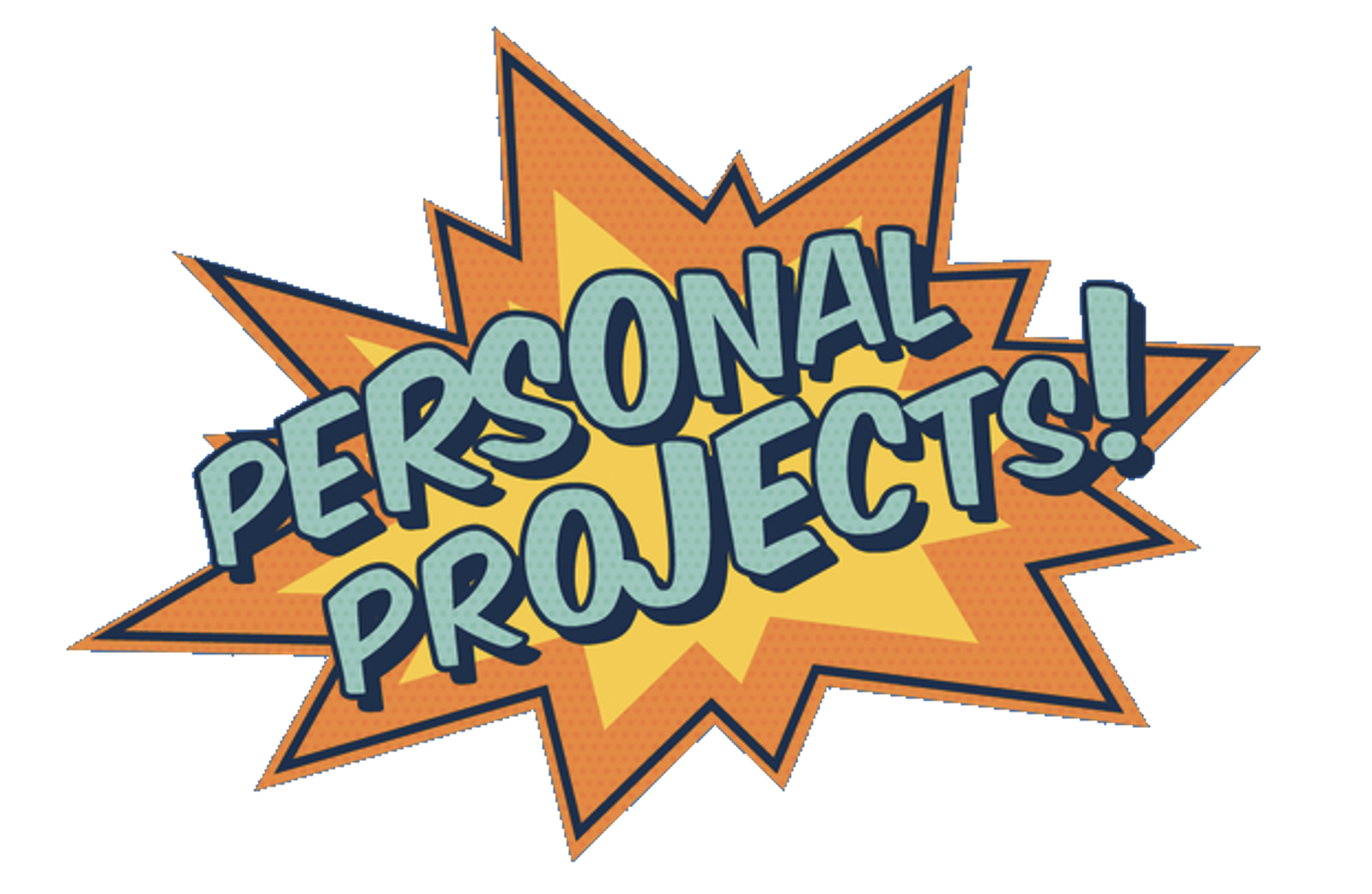
Lab 7: Project Kickoff
Introduction, Data, Methods
Project Setup
Today in lab, you will work with your team and TA to start tackling your final project based on your selected proposal from Lab 5. To start, have your corresponding author (can change from last time) create a new Quarto Manuscript project in RStudio. This will be the central location to work on the project. Please work through the following steps to get started if you need a refresher on setting this up!
1. Create a new RStudio project
2. Add a .git archive (usethis::use_git())
3. Sync it to Github (usethis::use_github())
4. In your RStudio termnial complete the following:
Type:
quarto create projectUse the arrow keys to move down and select
ManuscriptEnter directory as
.(shorthand for “here”)Enter the Title for the project (e.g. “ESS 330 Project Proposals”)
Hit Enter to create the project!
5. Change your output-dir to docs in the global yml file.
Todays task
In lab today, you will work with your team to start building out your project. This will include:
Drafting your Title
Drafting the introduction, background, and motivation for your project (~900 words)
- Include a brief overview of the problem you are addressing
- Include a brief overview of the data you are using
- Include a brief overview of the methods you are using
- Include APA citations for any sources you use
- Exploring your data
- Creating some visualizations and descriptions of what data you have, where you got it, and how and if you need to clean and manipulate it for your project.
- Identify your preliminary methdods
- What are you thinking about using to analyze your data to answer your question?
- Do you have everything you need? What supplimental data might you need?
- What are some potential challenges you see in the data?
- What are some potential challenges you see in the methods?
- How do the selected methods help you get to your final goal?
Please refer to the Project Introduction for specifics on these sections!
Rubric
Your lab will be graded on the following:
Total: 100 points
Submission
Please submit your lab as a team. Your corresponding author should submit the lab to the course website to the Canvas dropbox. Be sure the submitted link can reach a resolved HTML file at a URL!