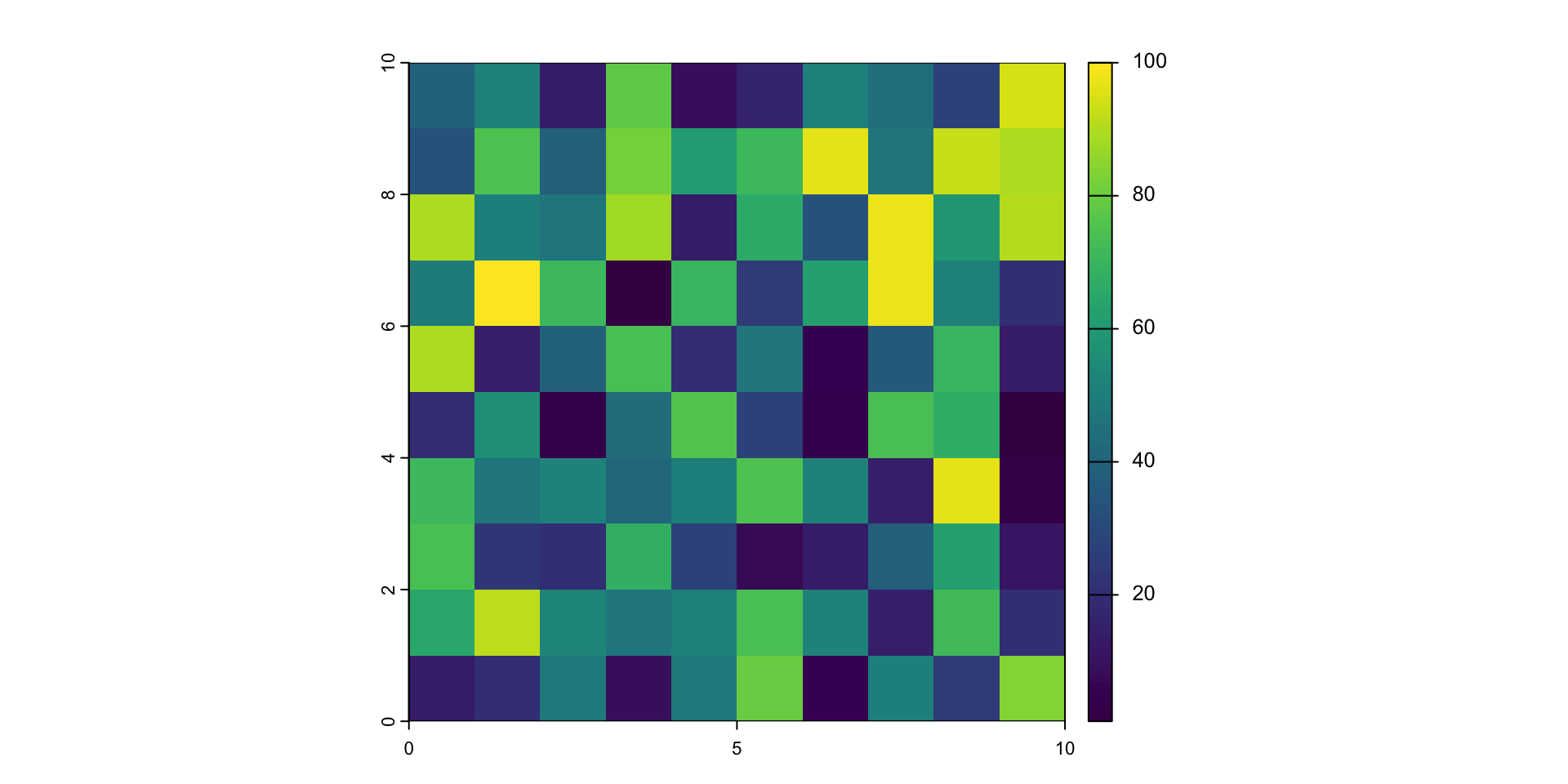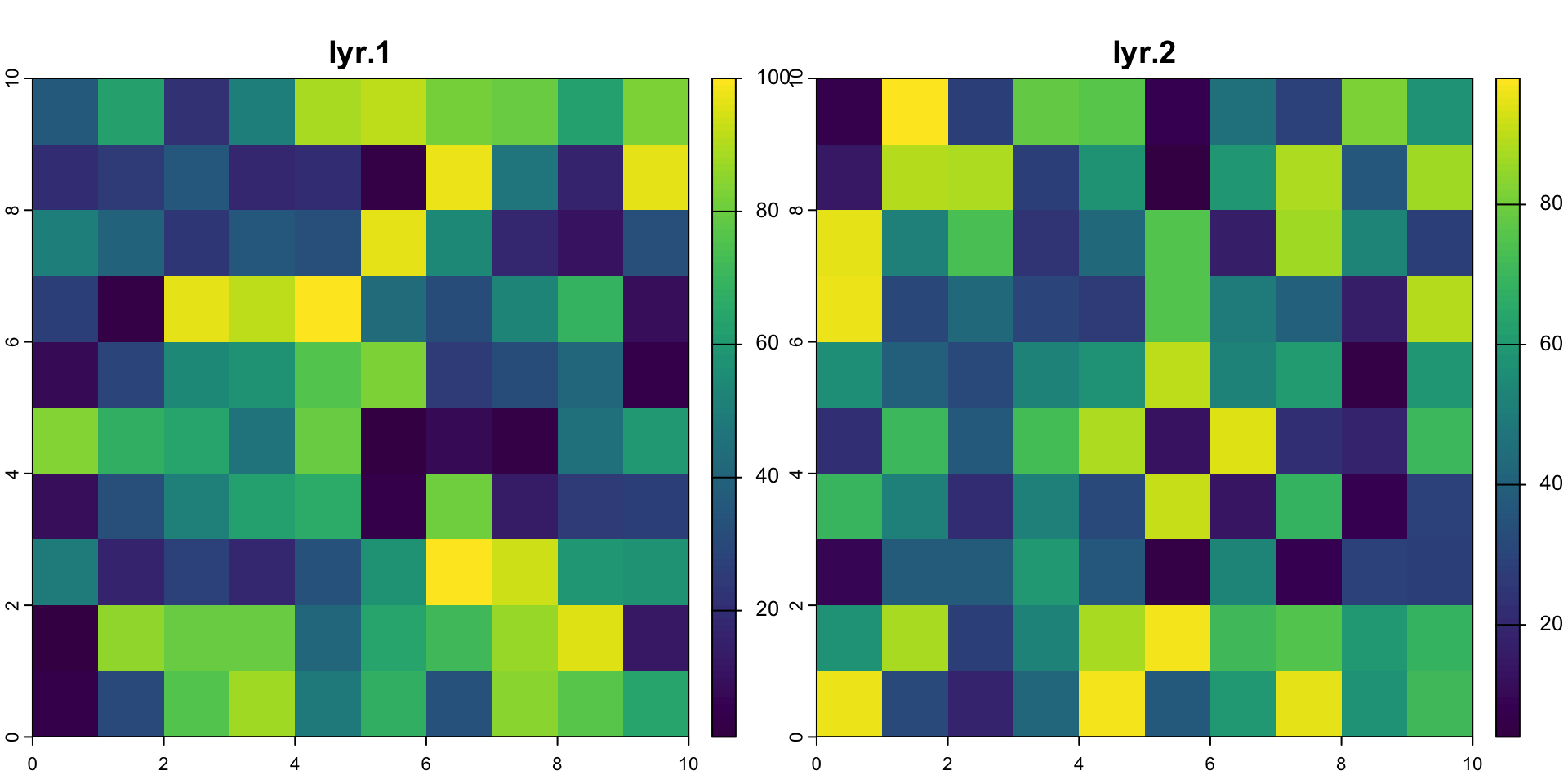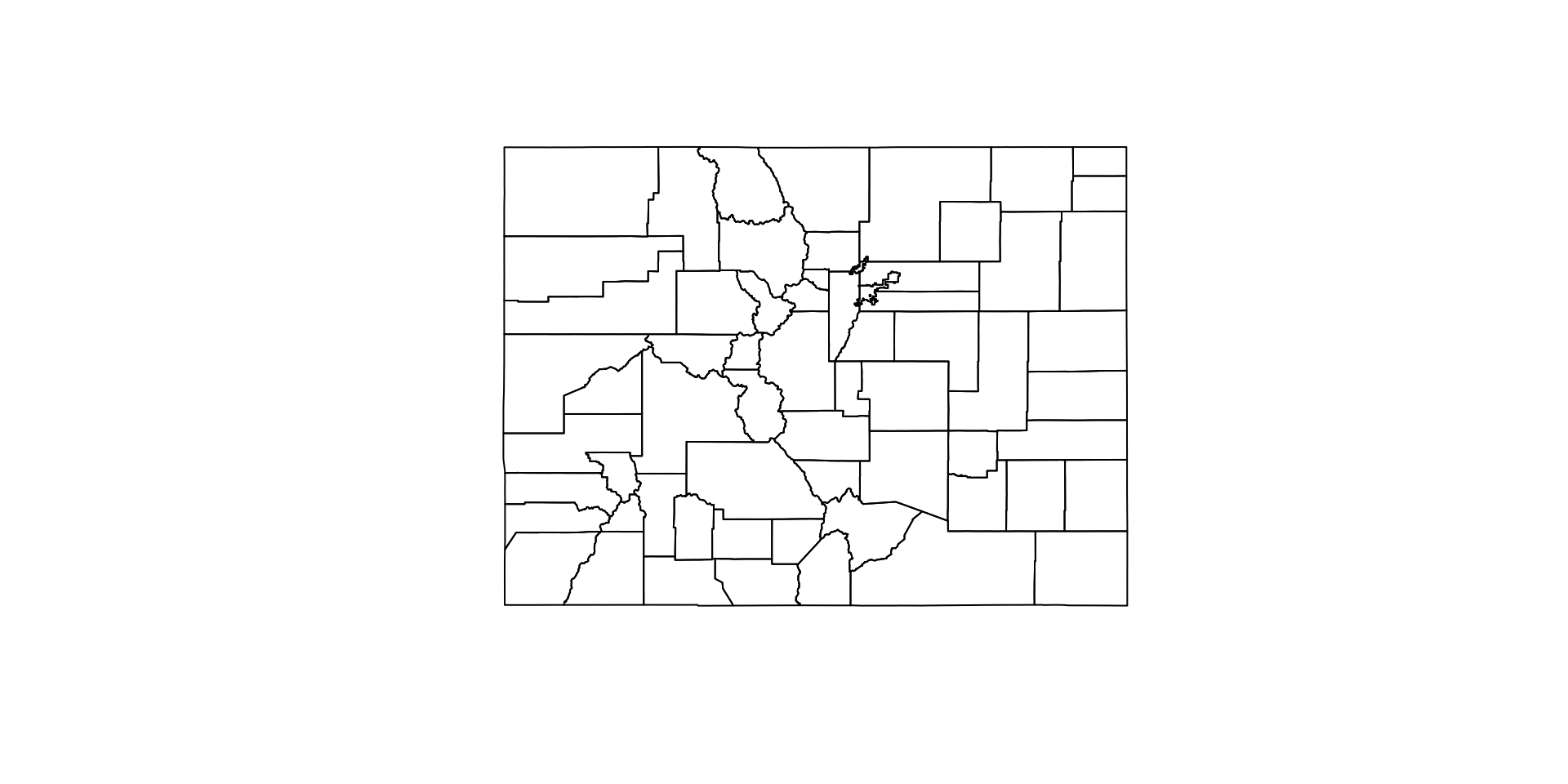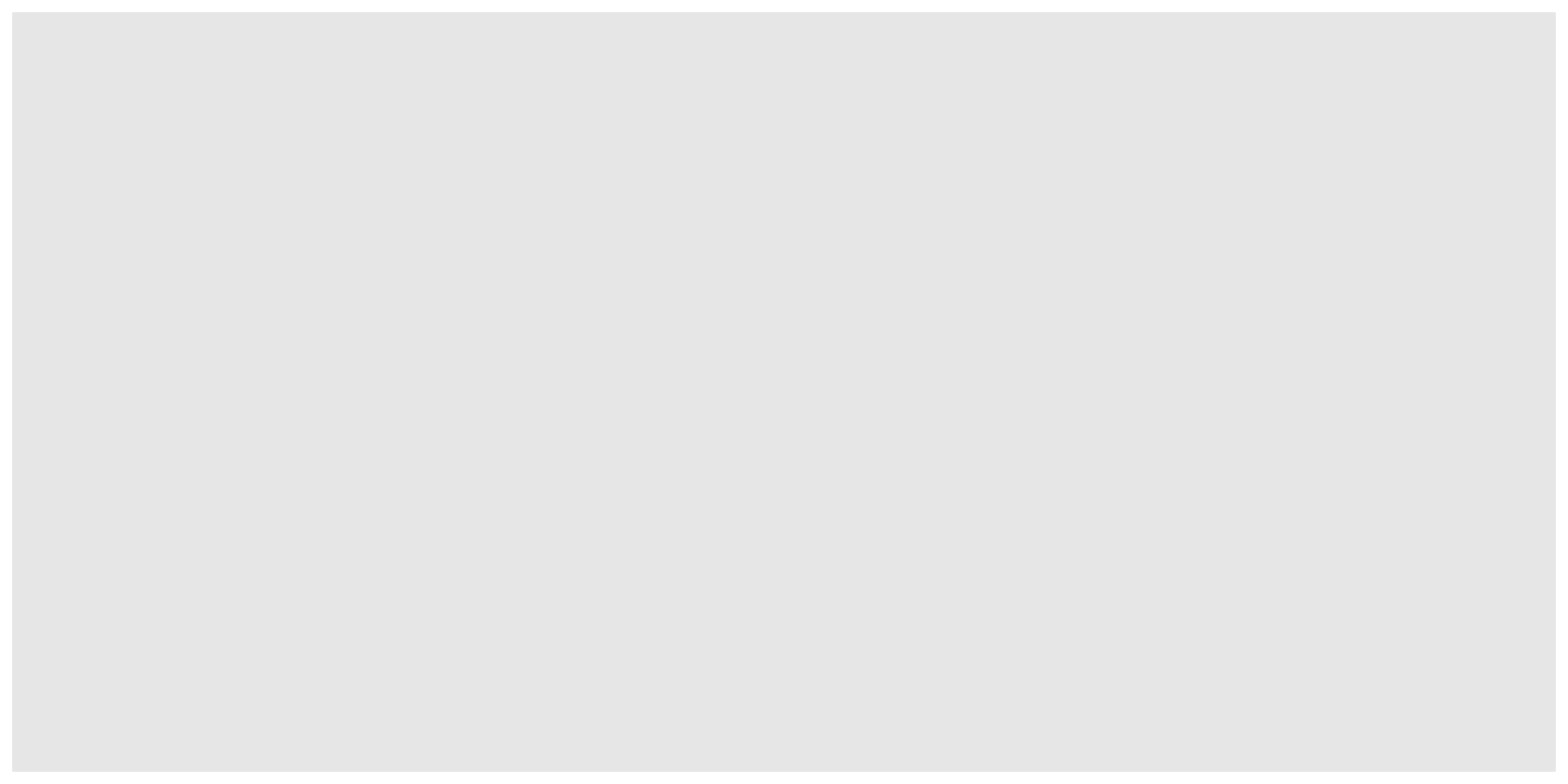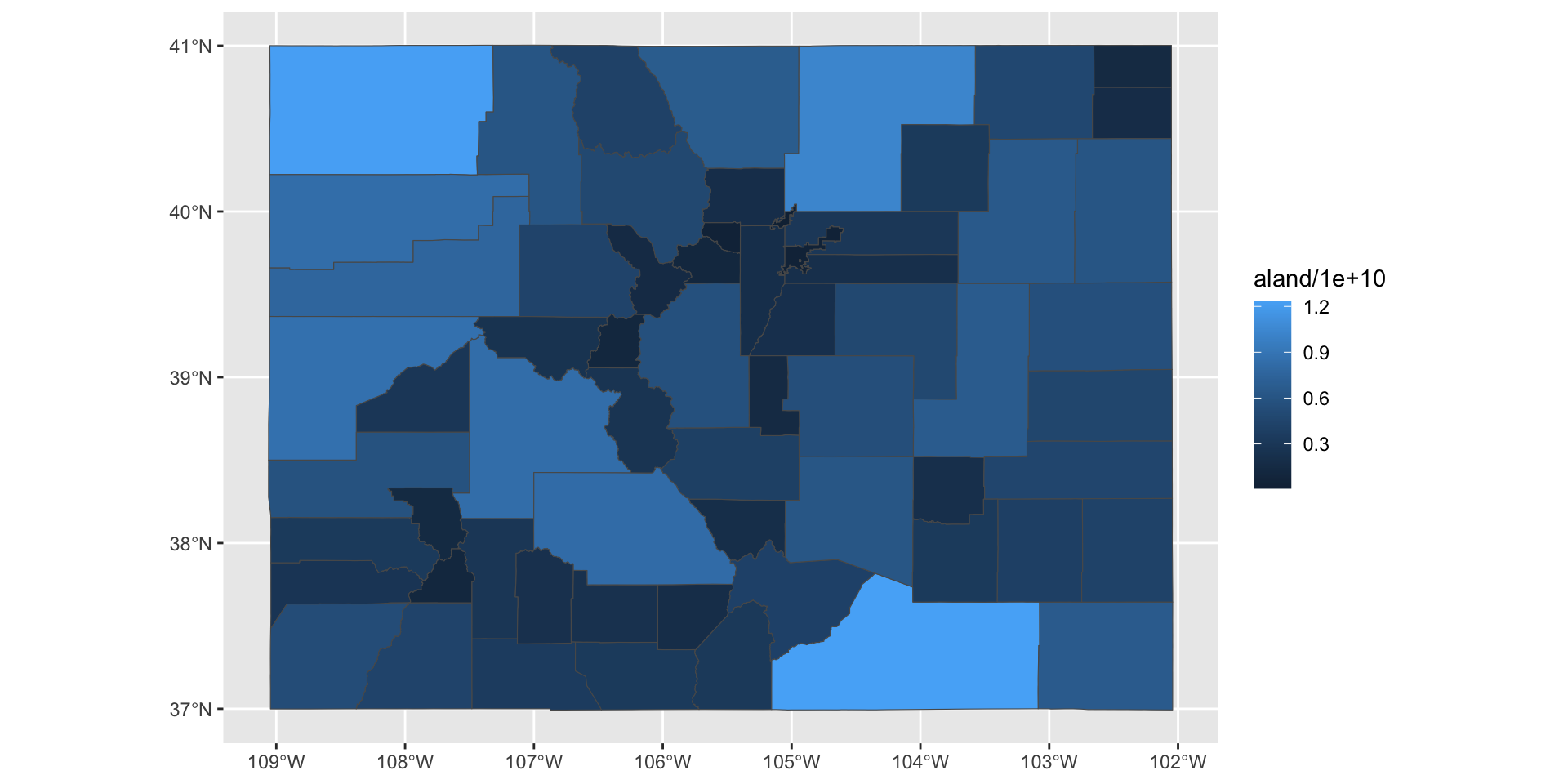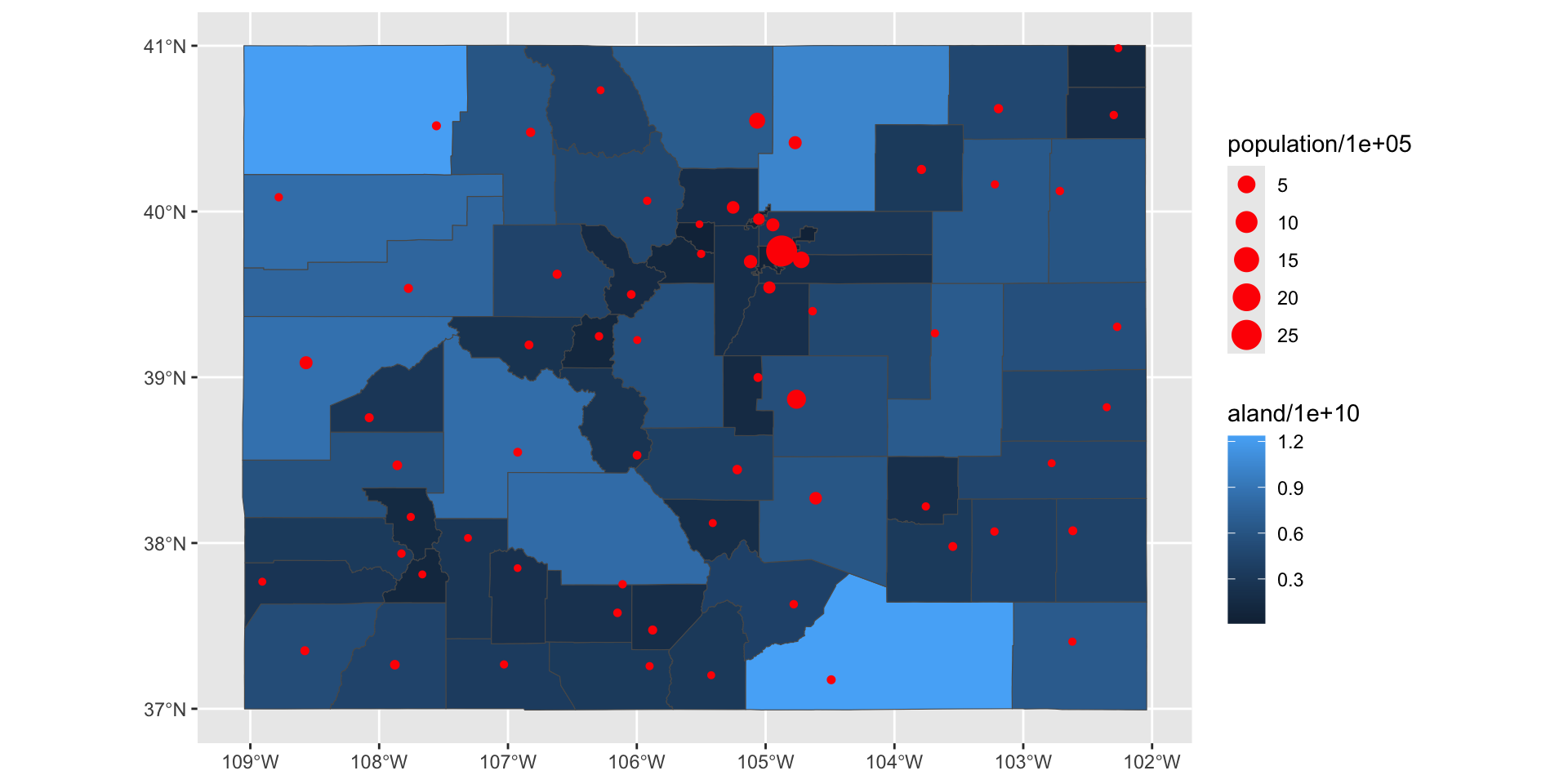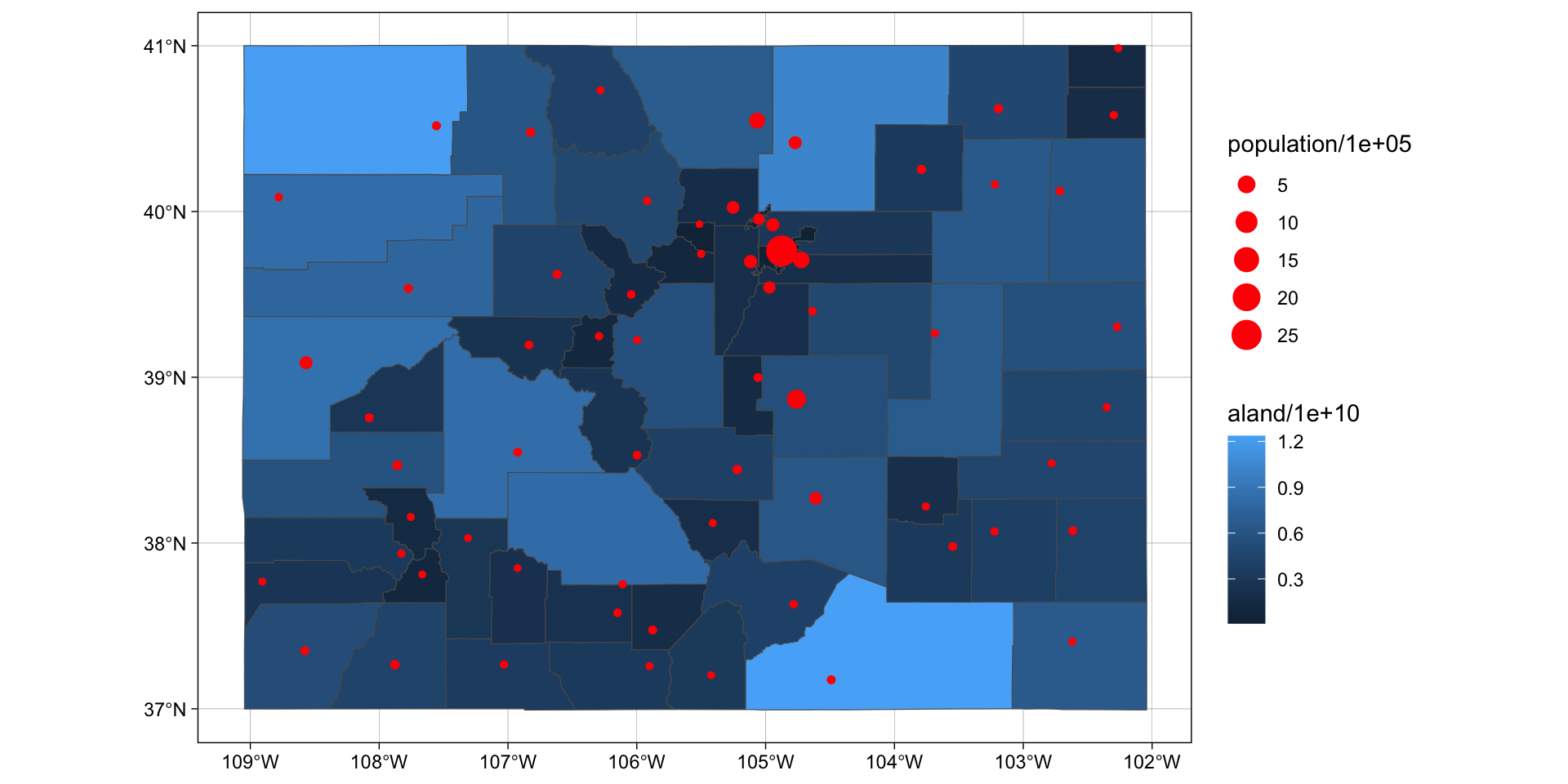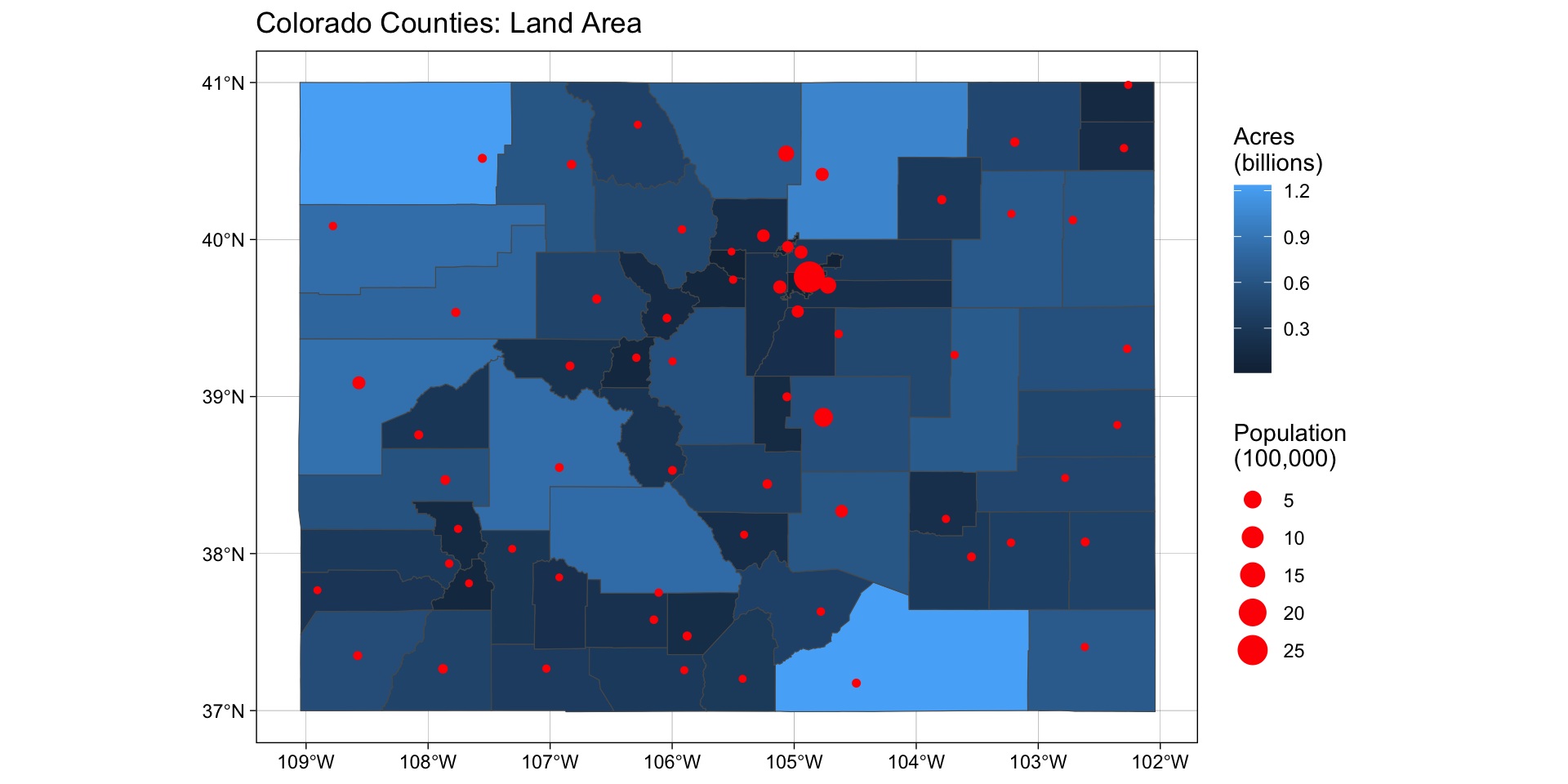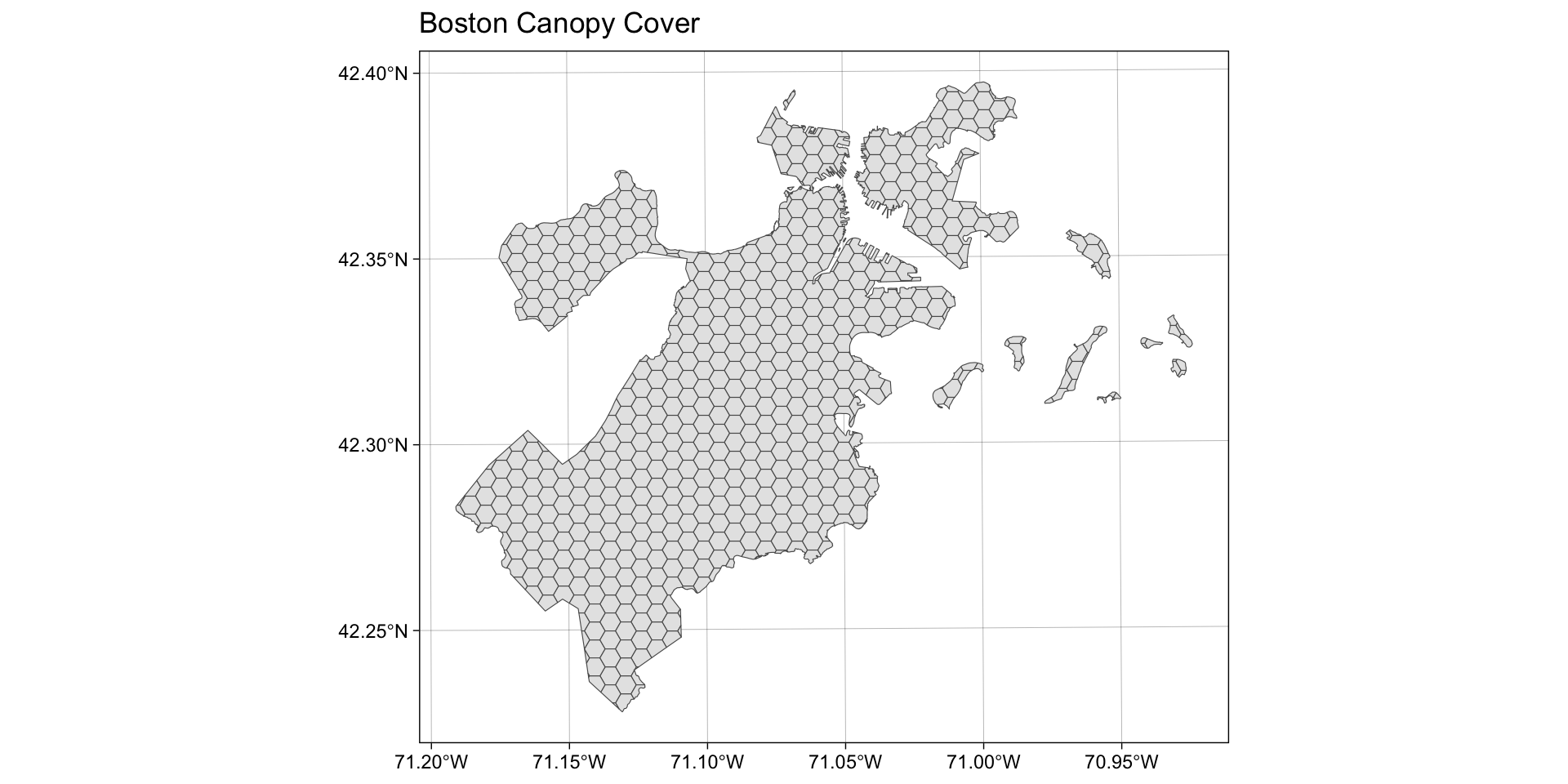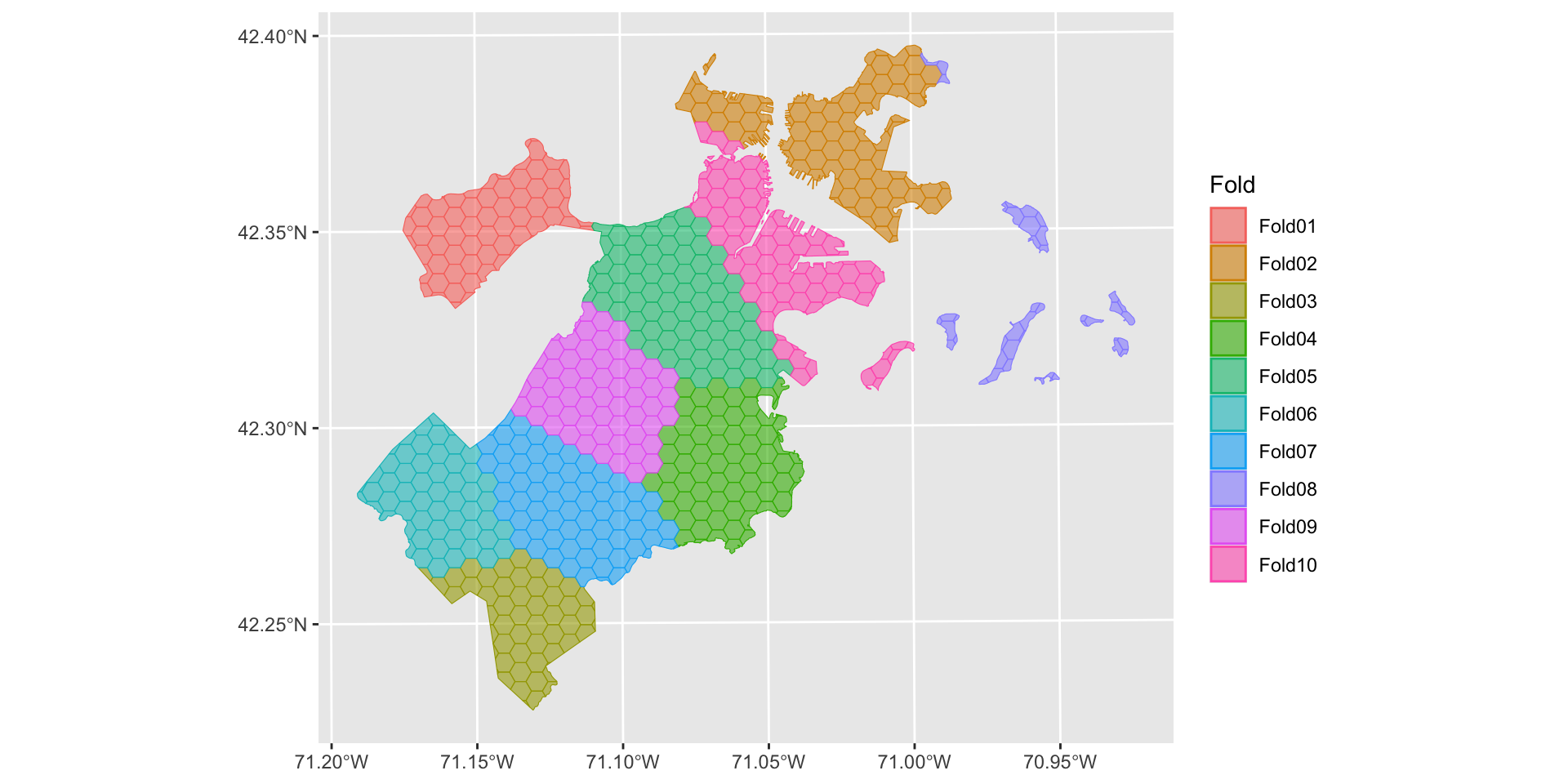Lecture 23
Introduction to Simple Features
Spatial Data
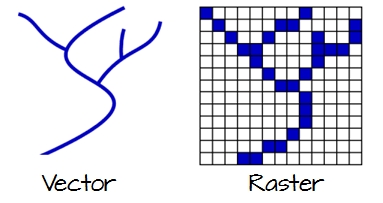
To work in a GIS environment, real world features (objects or phenomena that can be recorded in 2D or 3D space) need to be reduced to spatial entities.
These spatial entities can be represented using as a vector data model (this week) or a raster data model (next week).
Vector:
Vector features can be decomposed into three different
geometricprimitives:pointspolylinespolygons
Primitives can be thought of as the “building blocks” for all vector features
All primitives can be decomposed in to set(s) of numeric X-Y coordinates with a known grid (reference system)
These reference systems are known as PRØJections, reference systems, etc
Projections
- Projections can have angular units (lat/lon) - geographic coordinate systems (GCS)
or
- Projections can have distance units (m) - projected coordinate systems (PCS)
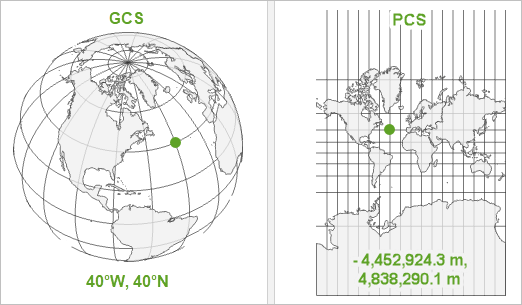
Simple Features Model
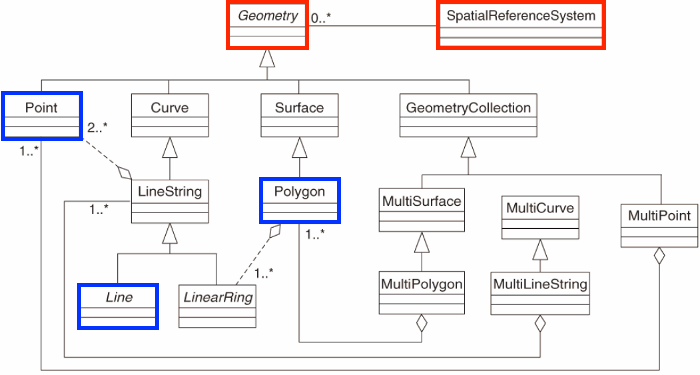
Points
A point is composed of one coordinate pair in a specific coordinate system.
Points have no length or area.
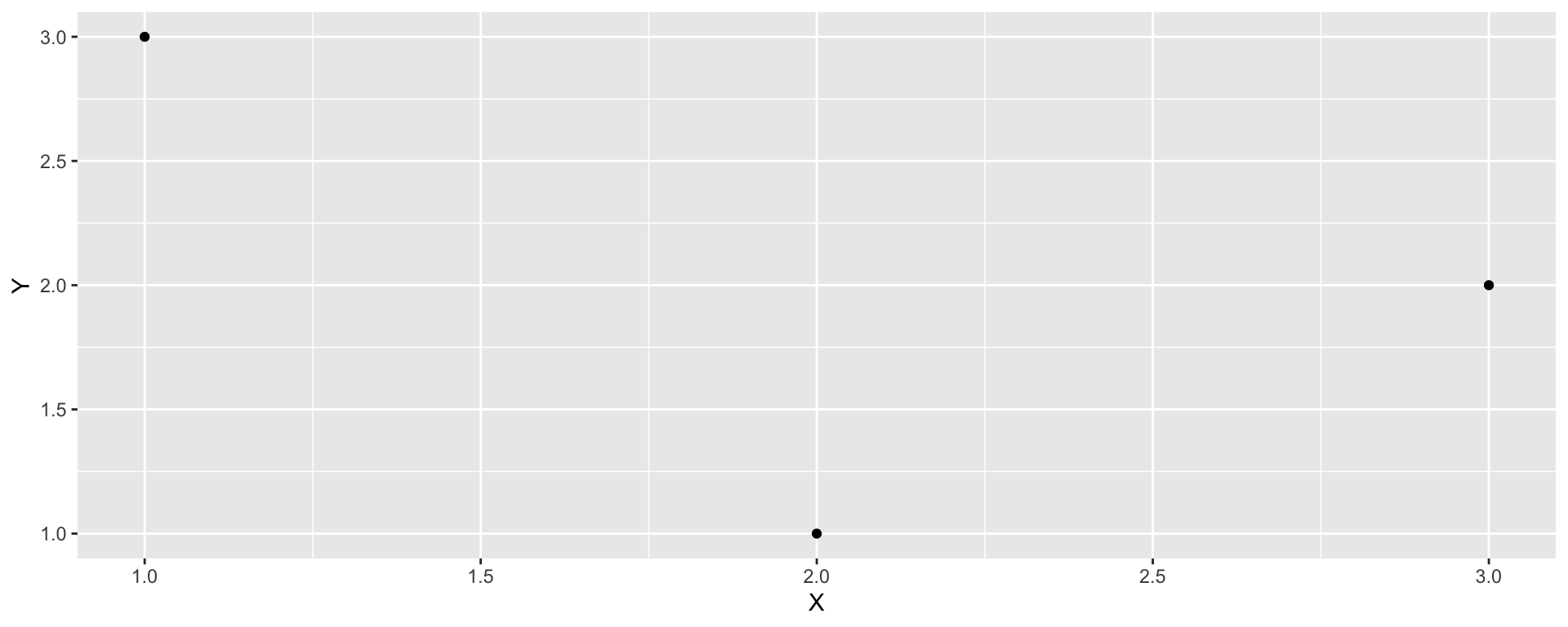
LINESTRING
A linestring is composed of a ordered sequence of two or more coordinate points
Points in a line are called vertices and explicitly define the connection between two points.
A line has length, but no area
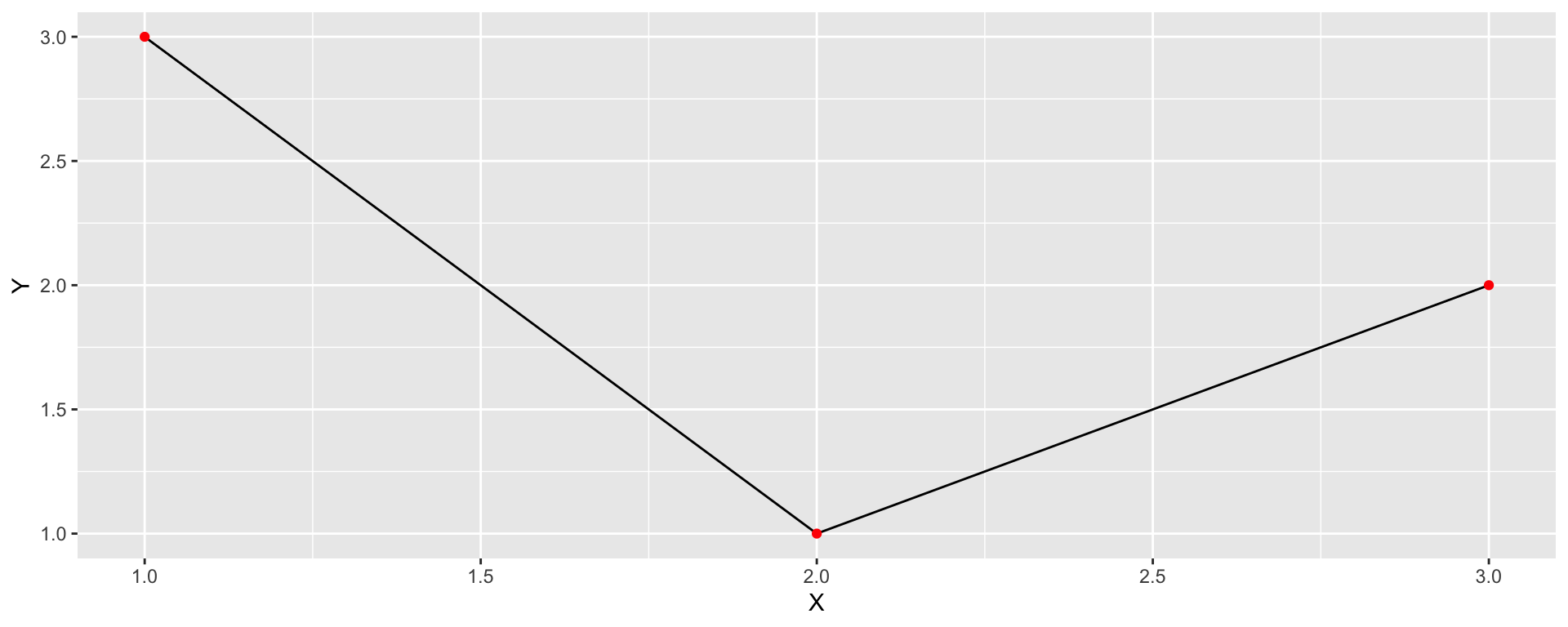
POLYGON
A polygon is composed of 4 or more points whose starting and ending point are the same.
Polygons have both length and area.
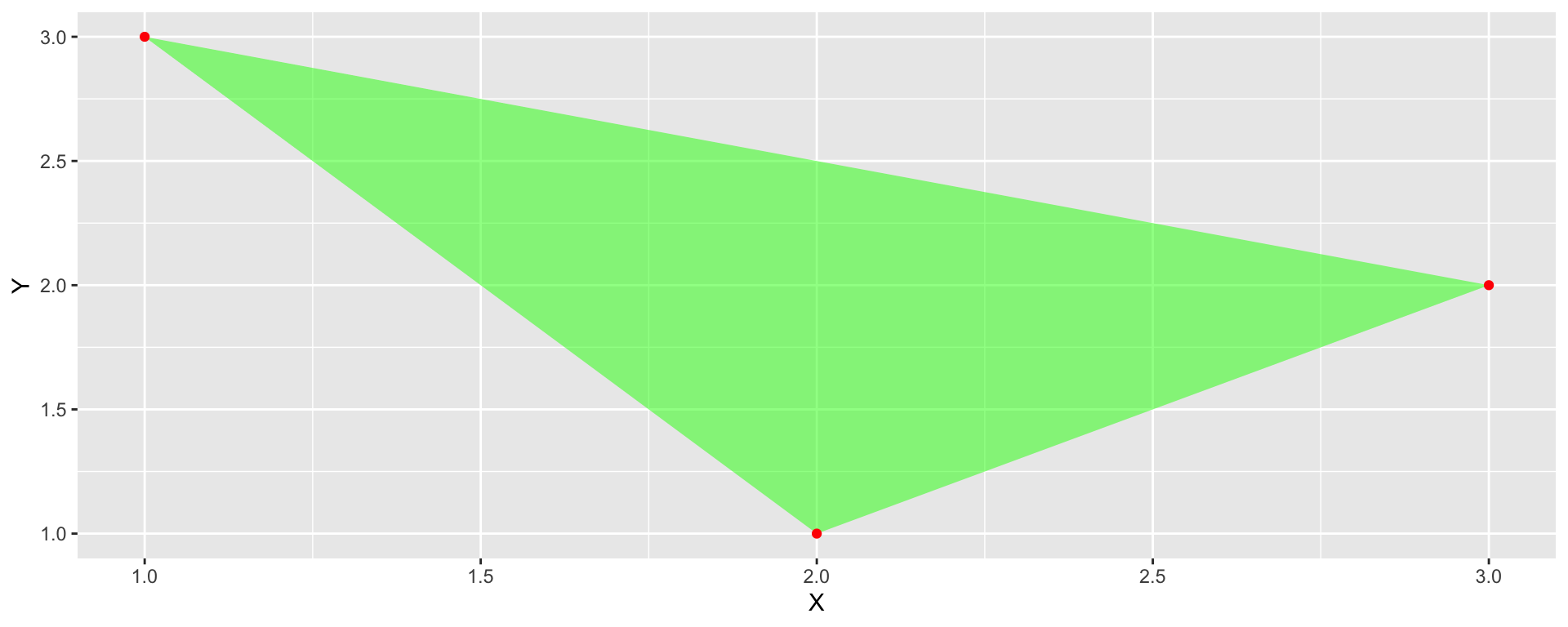
WKT: Well-Known-Text
Well-known text is a text markup language for representing vector geometry objects.
A binary equivalent, known as well-known binary, is used to transfer and store the same information in a more compact form convenient for computer processing.
#> Simple feature collection with 3 features and 0 fields
#> Geometry type: POINT
#> Dimension: XY
#> Bounding box: xmin: -2032604 ymin: 1468468 xmax: 1833394 ymax: 2178657
#> Projected CRS: NAD83 / Conus Albers
#> # A tibble: 3 × 1
#> geometry
#> <POINT [m]>
#> 1 (1833394 2178657)
#> 2 (-2032604 1468468)
#> 3 (684628.5 2122697)Attribute Tables
Vector objects can have 0 to many attributes associated with it.
For example a city (point or polygon) can have a name, population, year founded, etc.
In R, these attributes are stored in a
data.frame, and thegeometryis stored as unique field.
#> Simple feature collection with 3 features and 3 fields
#> Geometry type: POINT
#> Dimension: XY
#> Bounding box: xmin: -2032604 ymin: 1468468 xmax: 1833394 ymax: 2178657
#> Projected CRS: NAD83 / Conus Albers
#> # A tibble: 3 × 4
#> city state population geometry
#> <chr> <chr> <dbl> <POINT [m]>
#> 1 New York New York 18832416 (1833394 2178657)
#> 2 Los Angeles California 11885717 (-2032604 1468468)
#> 3 Chicago Illinois 8489066 (684628.5 2122697)In shapefiles, these attributes are stored in a
.dbffile, thegeometryis stored in a “.shp” file, and they are related through a “.shx” file.Typically, these attribute values are what we use to make maps (think GEOG 183 if you’ve taken it!)
The simple feature S3 R object
- Like
Date,factor, andPOSIXct, a spatial object is anS3class that extends core primitive types and structures.
nc = st_read(system.file("gpkg/nc.gpkg", package="sf"), quiet = TRUE)
nc[1,]
#> Simple feature collection with 1 feature and 14 fields
#> Geometry type: MULTIPOLYGON
#> Dimension: XY
#> Bounding box: xmin: -81.74107 ymin: 36.23436 xmax: -81.23989 ymax: 36.58965
#> Geodetic CRS: NAD27
#> AREA PERIMETER CNTY_ CNTY_ID NAME FIPS FIPSNO CRESS_ID BIR74 SID74 NWBIR74
#> 1 0.114 1.442 1825 1825 Ashe 37009 37009 5 1091 1 10
#> BIR79 SID79 NWBIR79 geom
#> 1 1364 0 19 MULTIPOLYGON (((-81.47276 3...
class(nc)
#> [1] "sf" "data.frame"
typeof(nc)
#> [1] "list"The simple feature S3 R object
attributes(nc)
#> $names
#> [1] "AREA" "PERIMETER" "CNTY_" "CNTY_ID" "NAME" "FIPS"
#> [7] "FIPSNO" "CRESS_ID" "BIR74" "SID74" "NWBIR74" "BIR79"
#> [13] "SID79" "NWBIR79" "geom"
#>
#> $row.names
#> [1] 1 2 3 4 5 6 7 8 9 10 11 12 13 14 15 16 17 18
#> [19] 19 20 21 22 23 24 25 26 27 28 29 30 31 32 33 34 35 36
#> [37] 37 38 39 40 41 42 43 44 45 46 47 48 49 50 51 52 53 54
#> [55] 55 56 57 58 59 60 61 62 63 64 65 66 67 68 69 70 71 72
#> [73] 73 74 75 76 77 78 79 80 81 82 83 84 85 86 87 88 89 90
#> [91] 91 92 93 94 95 96 97 98 99 100
#>
#> $class
#> [1] "sf" "data.frame"
#>
#> $sf_column
#> [1] "geom"
#>
#> $agr
#> AREA PERIMETER CNTY_ CNTY_ID NAME FIPS FIPSNO CRESS_ID
#> <NA> <NA> <NA> <NA> <NA> <NA> <NA> <NA>
#> BIR74 SID74 NWBIR74 BIR79 SID79 NWBIR79
#> <NA> <NA> <NA> <NA> <NA> <NA>
#> Levels: constant aggregate identityRaster
The raster data model uses an array of cells to represent real-world phenomena and is defined by a resolution (X and Y dimension of the cells), extent and and CRS.
Raster datasets are commonly used for representing and managing imagery, climate data, elevation models, and other entities.
Today: Simple features
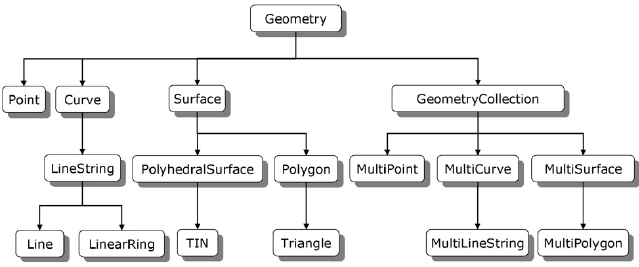
Simple Features (officially Simple Feature Access) is both an OGC and International Organization for Standardization (ISO) standard that specifies a common storage and access model of (mostly) two-dimensional geometries.
Simple features
Part 1 ISO 19125-1 (SFA-CA for “common architecture”), defines a model for 2D simple features, with linear interpolation between vertices.
The data model defined in SFA-CA is a hierarchy of classes. This part also defines representation using Well-Known Text (and Binary).
Part 2 of the standard, ISO 19125-2 (SFA-SQL), defines an implementation using SQL.
The geometries are also associated with spatial reference systems.
The standard also specifies attributes, methods and assertions with the geometries. - In general, a 2D geometry is simple if it contains no self-intersection. - The specification defines DE-9IM spatial predicates and several spatial operators that can be used to generate new geometries from existing geometries.
Simple features (sf) package
The sf package implements the Simple Features standard for R
- The
sfpackage contains functions that bind- to
GDALfor reading and writing data, - to
GEOSfor geometrical operations, and - to
PRØJfor projection conversions and datum transformations
- to
The source libraries R points to can be checked with:
Simple features (sf) R package
represents simple features as records in a
data.frame/tibblewith ageometry list-columnrepresents all 17 simple feature types for all dimensions (XY, XYZ, XYM, XYZM)
interfaces to
GEOSto support geometrical operations including the DE9-IMinterfaces to
GDAL, supporting all driver optionsinterfaces to
PRØJfor coordinate reference system conversions and transformationsuses
WKBserializations written in C++/Rcpp for fast I/O withGDALandGEOSreads and writes to spatial databases such as
PostGISusing DBIis extended by
lwgeomfor further liblwgeom/PostGIS functions, including some spherical geometry functions
Simple features (sf) package
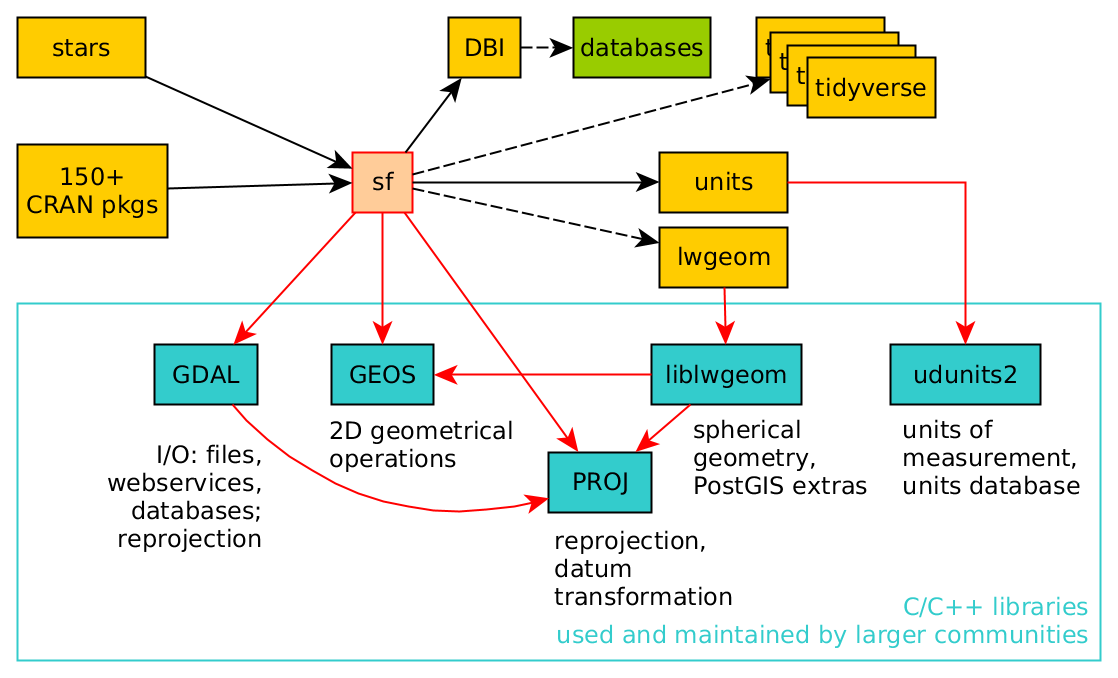
Simple Features
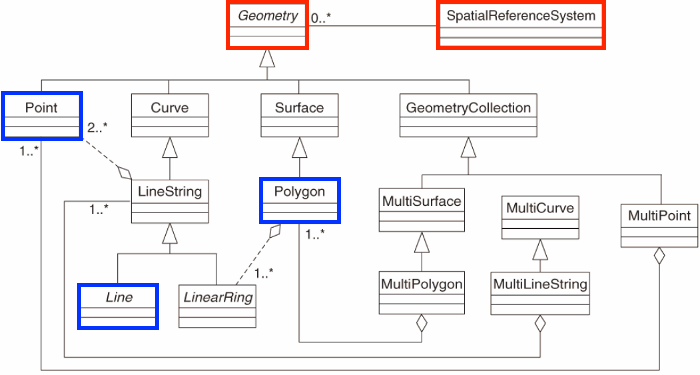
OGC Simple Features
Simple feature geometries describe the geometries of
features.The main application of simple feature geometries is to describe 2D geometries as
points,lines, orpolygons.“simple” refers to the fact that line or polygon geometries are represented by set of points connected with straight lines.
Simple features access is a standard (Herring 2011, Herring (2010), ISO (2004)) for describing simple feature geometries via:
a class hierarchy
a set of operations
binary and text encodings
Geometry types
The following 7 simple feature types are the most common, and are the only ones used for GeoJSON:
| SINGLE | Description |
|---|---|
POINT |
zero-dimensional geometry containing a single point |
LINESTRING |
sequence of points connected by straight, non-self intersecting line pieces; one-dimensional geometry |
POLYGON |
geometry with a positive area (two-dimensional); sequence of points form a closed, non-self intersecting ring; the first ring denotes the exterior ring, zero or more subsequent rings denote holes in this exterior ring |
| MULTI (same typed) | Description |
|---|---|
MULTIPOINT |
set of points; a MULTIPOINT is simple if no two Points in the MULTIPOINT are equal |
MULTILINESTRING |
set of linestrings |
MULTIPOLYGON |
set of polygons |
| Multi-Typed | Description |
|---|---|
GEOMETRYCOLLECTION |
set of geometries of any type except GEOMETRYCOLLECTION |
- The descriptions above were copied from the PostGIS manual.
The remaining geometries 10 are rarer, but increasingly find implementations:
| type | description |
|---|---|
CIRCULARSTRING |
The CIRCULARSTRING is the basic curve type, similar to a LINESTRING in the linear world. A single segment requires three points, the start and end points (first and third) and any other point on the arc. The exception to this is for a closed circle, where the start and end points are the same. In this case the second point MUST be the center of the arc, i.e., the opposite side of the circle. To chain arcs together, the last point of the previous arc becomes the first point of the next arc, just like in LINESTRING. This means that a valid circular string must have an odd number of points greater than 1. |
COMPOUNDCURVE |
A compound curve is a single, continuous curve that has both curved (circular) segments and linear segments. That means that in addition to having well-formed components, the end point of every component (except the last) must be coincident with the start point of the following component. |
CURVEPOLYGON |
Example compound curve in a curve polygon: CURVEPOLYGON(COMPOUNDCURVE(CIRCULARSTRING(0 0,2 0, 2 1, 2 3, 4 3),(4 3, 4 5, 1 4, 0 0)), CIRCULARSTRING(1.7 1, 1.4 0.4, 1.6 0.4, 1.6 0.5, 1.7 1) ) |
MULTICURVE |
A MultiCurve is a 1-dimensional GeometryCollection whose elements are Curves, it can include linear strings, circular strings or compound strings. |
MULTISURFACE |
A MultiSurface is a 2-dimensional GeometryCollection whose elements are Surfaces, all using coordinates from the same coordinate reference system. |
CURVE |
A Curve is a 1-dimensional geometric object usually stored as a sequence of Points, with the subtype of Curve specifying the form of the interpolation between Points |
SURFACE |
A Surface is a 2-dimensional geometric object |
POLYHEDRALSURFACE |
A PolyhedralSurface is a contiguous collection of polygons, which share common boundary segments |
TIN |
A TIN (triangulated irregular network) is a PolyhedralSurface consisting only of Triangle patches. |
TRIANGLE |
A Triangle is a polygon with 3 distinct, non-collinear vertices and no interior boundary |
Dimensions
All geometries are composed of points
Points are defined by coordinates in a 2-, 3- or 4-D space.
In addition to XY coordinates, there are two optional dimensions:
a Z coordinate, denoting altitude
an M coordinate (rarely used), denoting some measure
The
Mdescribes a property of the vertex that is independent of the feature.It sounds attractive to encode a time as M, however these quickly become invalid once the path self-intersects.
Both Z and M are found relatively rarely, and software support to do something useful with them is rarer still.
Valid geometries
Valid geometries obey the following properties:
LINESTRINGSshall not self-intersectPOLYGONrings shall be closed (last point = first point)POLYGONholes (inner rings) shall be inside their exterior ringPOLYGONinner rings shall maximally touch the exterior ring in single points, not over a linePOLYGONrings shall not repeat their own path
If any of the above is not the case, the geometry is not valid.
Empty Geometries
An important concept in the feature geometry framework is the
emptygeometry.emptygeometries serve similar purposes asNAvalues in vectors (placeholder)Empty geometries arise naturally from geometrical operations, for instance:
It is not entirely clear what the benefit is of having
typedempty geometries, but according to the simple feature standard they are type so thesfpackage abides by that.Empty geometries can be detected by:
So:
- There are 17 typed geometries supported by the simple feature standard
- All geometries are made up of points
- points can exist in 2,3,4 Dimensional space
LINESTRINGandPOLYGONgeometries have rules that define validity- Geometries can be empty (but are still typed)
How simple features are organized in R?
Simple Features is a standard that is implemented in R (not limited to R)
So far we have discusses simple features the standard, rather then simple features the implementation
In R, simple features are implemented using standard data structures (S3 classes, lists, matrix, vector).
Attributes are stored in
data.frames(ortbl_df)Feature geometries are stored in a
data.framecolumn.Since geometries are not single-valued, they are put in a
list-columnThis means each observation (element) is a list itself!
sfg –> sfc –> sf
sf, sfc, sfg
The three classes are used to represent simple feature objects are:
sf: data.frame with feature attributes and geometries
which contains an:
sfc: the list-column with the geometries for each feature
which is composed of:
sfg: individual simple feature geometries
sf, sfc, sfg
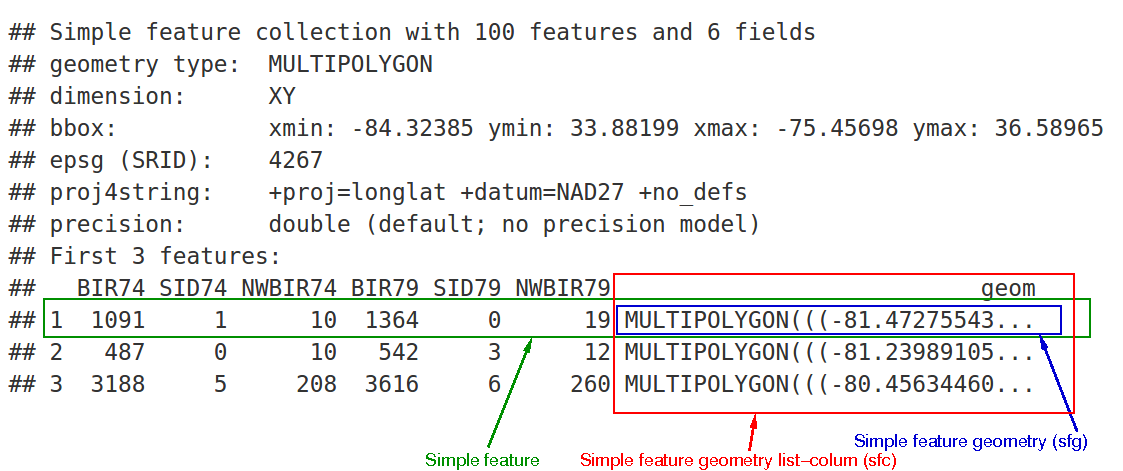
In the output we see:
in green a simple feature: a single record (row, consisting of attributes and geometry
in blue a single simple feature geometry (an object of class
sfg)in red a simple feature list-column (an object of class
sfc, which is a column in thedata.frame)Even though geometries are native R objects, they are printed as well-known text
sfg: simple feature geometry
Simple feature geometry (
sfg) objects carry geometriesSimple feature geometries are implemented as R native data, using the following rules
a single POINT is a numeric vector
a set of points (e.g. in a LINESTRING or ring of a POLYGON) is a
matrix, each row containing a pointany other set is a
list
sfc: sets of geometries
sfprovides a dedicated class for handling geometry sets as a list-column calledsfcWe can create such a list column with constructor function
st_sfc:
The default report from the print method for sfc gives
- the number of features geometries
- the feature geometry type (here: POINT)
- the feature geometry dimension (here: XY)
- the bounding box for the set
- the coordinate reference system for the set (epsg and proj4string)
- the first few geometries, as (abbreviated) WKT
The class of the geometry list-column is a combination of a specific class, and a superclass.
In addition to a class, the sfc object has further attributes (remember S3 class!)
which are used to record for the whole set:
- a precision value
- the bounding box enclosing all geometries (for x and y)
- a coordinate reference system
- the number of empty geometries contained in the set
Mixed geometries
Simple feature sets can consist of mixed geometry types:
In this case, the type of the set is GEOMETRY:
These set can be filtered by using st_is
or, when working with sf objects,
GEOMETRYCOLLECTION
Single feature objects can ALSO consist of several geometries types.
Such cases arise rather naturally when looking for intersections. For instance, the intersection of two LINESTRING geometries may be the combination of a
LINESTRINGand aPOINT.Putting this intersection into a single feature needs a
GEOMETRYCOLLECTION
#> Geometry set for 1 feature
#> Geometry type: GEOMETRYCOLLECTION
#> Dimension: XY
#> Bounding box: xmin: 1 ymin: -0.5 xmax: 8 ymax: 1.5
#> CRS: NA
#> GEOMETRYCOLLECTION (POINT (1 0), LINESTRING (4 ...GEOMETRYCOLLECTION
- In case we end up with
GEOMETRYCOLLECTIONobjects, the next question is often what to do with them. One thing we can do is extract elements from them:
map(j, st_geometry_type) |> unlist()
#> [1] GEOMETRYCOLLECTION
#> 18 Levels: GEOMETRY POINT LINESTRING POLYGON MULTIPOINT ... TRIANGLE
st_collection_extract(j, "POLYGON")
#> Geometry set for 3 features
#> Geometry type: MULTIPOLYGON
#> Dimension: XY
#> Bounding box: xmin: 5.5 ymin: -0.5 xmax: 8 ymax: 1.5
#> CRS: NA
#> MULTIPOLYGON (((5.5 0, 7 0, 7 -0.5, 6 -0.5, 5.5...
#> MULTIPOLYGON (((6.6 1, 8 1, 8 1.5, 7 1.5, 6.6 1)))
#> MULTIPOLYGON (((5.5 0, 7 0, 7 -0.5, 6 -0.5, 5.5...sf: simple feature object
- The
sfobject is adata.framewith a geometry list-column - The geometry list-column is of class
sfc - The geometry list-column is the only column that can be of class
sfc
co
#> Simple feature collection with 64 features and 4 fields
#> Geometry type: MULTIPOLYGON
#> Dimension: XY
#> Bounding box: xmin: -109.0602 ymin: 36.99246 xmax: -102.0415 ymax: 41.00342
#> Geodetic CRS: WGS 84
#> First 10 features:
#> geoid name aland state_nm geometry
#> 1 08001 Adams 3021840487 Colorado MULTIPOLYGON (((-105.0532 3...
#> 2 08003 Alamosa 1871643028 Colorado MULTIPOLYGON (((-105.4855 3...
#> 3 08005 Arapahoe 2066438714 Colorado MULTIPOLYGON (((-103.7065 3...
#> 4 08007 Archuleta 3496712164 Colorado MULTIPOLYGON (((-107.1287 3...
#> 5 08009 Baca 6617400567 Colorado MULTIPOLYGON (((-102.0416 3...
#> 6 08011 Bent 3918255148 Colorado MULTIPOLYGON (((-102.7476 3...
#> 7 08013 Boulder 1881325109 Colorado MULTIPOLYGON (((-105.3978 3...
#> 8 08014 Broomfield 85386685 Colorado MULTIPOLYGON (((-105.1092 3...
#> 9 08015 Chaffee 2624715692 Colorado MULTIPOLYGON (((-105.9698 3...
#> 10 08017 Cheyenne 4605713960 Colorado MULTIPOLYGON (((-103.1729 3...Conversion between types
We can convert simple feature geometries using the st_cast generic (up to the extent that a conversion is feasible):
methods(st_cast)
#> [1] st_cast.CIRCULARSTRING* st_cast.COMPOUNDCURVE*
#> [3] st_cast.CURVE* st_cast.GEOMETRYCOLLECTION*
#> [5] st_cast.LINESTRING* st_cast.MULTICURVE*
#> [7] st_cast.MULTILINESTRING* st_cast.MULTIPOINT*
#> [9] st_cast.MULTIPOLYGON* st_cast.MULTISURFACE*
#> [11] st_cast.POINT* st_cast.POLYGON*
#> [13] st_cast.sf* st_cast.sfc*
#> [15] st_cast.sfc_CIRCULARSTRING*
#> see '?methods' for accessing help and source codeConversion between types
Lets take the Larimer County in our Colorado sf object:
(co1 = AOI::aoi_get(state = "CO", county = "Larimer")$geometry)
#> Geometry set for 1 feature
#> Geometry type: MULTIPOLYGON
#> Dimension: XY
#> Bounding box: xmin: -106.1954 ymin: 40.25778 xmax: -104.9431 ymax: 40.99844
#> Geodetic CRS: WGS 84
#> MULTIPOLYGON (((-105.6533 40.26046, -105.6094 4...
(co_ls = st_cast(co1, "MULTILINESTRING"))
#> Geometry set for 1 feature
#> Geometry type: MULTILINESTRING
#> Dimension: XY
#> Bounding box: xmin: -106.1954 ymin: 40.25778 xmax: -104.9431 ymax: 40.99844
#> Geodetic CRS: WGS 84
#> MULTILINESTRING ((-105.6533 40.26046, -105.6094...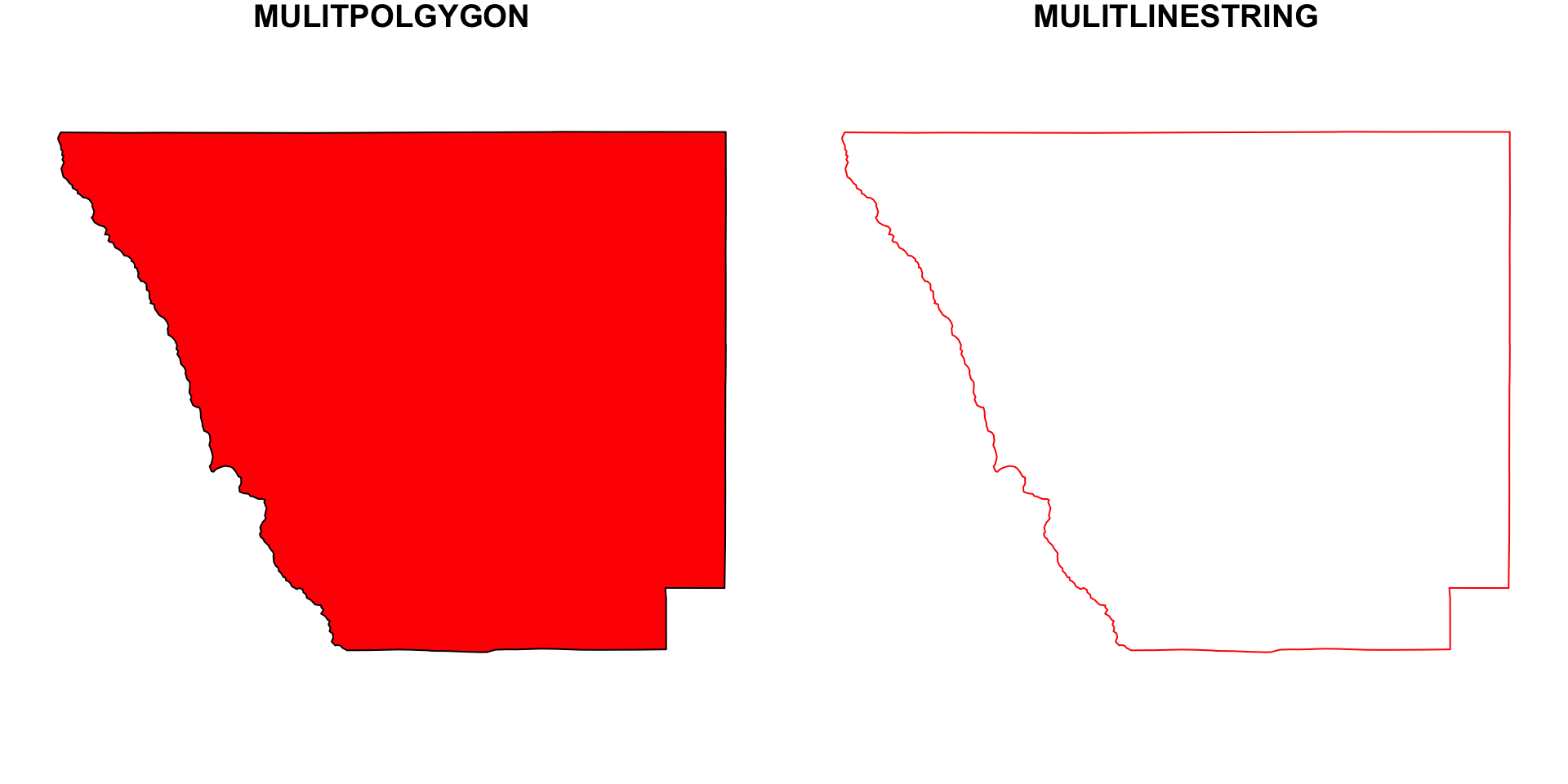
Level of Feature
- The level of the feature is the level of the geometry.
1 LINESTRING (sfg) to 1 POINT (sfg)
. . .
1 LINESTRING (sfc) to POINT set (sfc)
In Reverse …
4 POINTs (sfc) to 4 LINESTRING (sfc)
1 MULTIPOINT POINT (sfc) to 1 LINESTRING (sfc)
Disolving Geometries Boundaries
Combining geometries preserves their interior boundaries, unioning dissolves the internal boundaries:
(co_geom = co$geometry)
#> Geometry set for 64 features
#> Geometry type: MULTIPOLYGON
#> Dimension: XY
#> Bounding box: xmin: -109.0602 ymin: 36.99246 xmax: -102.0415 ymax: 41.00342
#> Geodetic CRS: WGS 84
#> First 5 geometries:
#> MULTIPOLYGON (((-105.0532 39.79106, -104.976 39...
#> MULTIPOLYGON (((-105.4855 37.5779, -105.4859 37...
#> MULTIPOLYGON (((-103.7065 39.73989, -103.7239 3...
#> MULTIPOLYGON (((-107.1287 37.42294, -107.2803 3...
#> MULTIPOLYGON (((-102.0416 37.64428, -102.0558 3...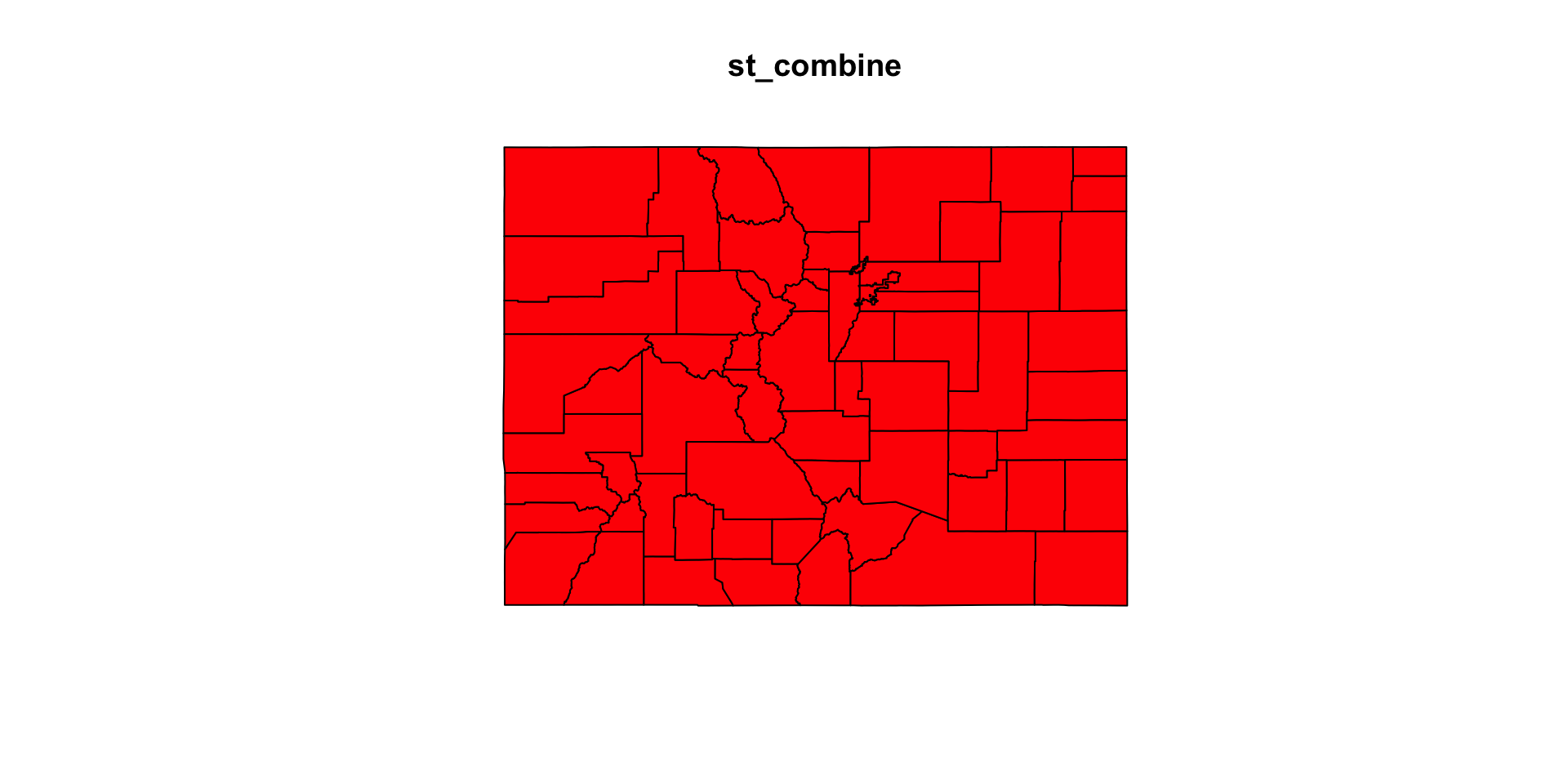
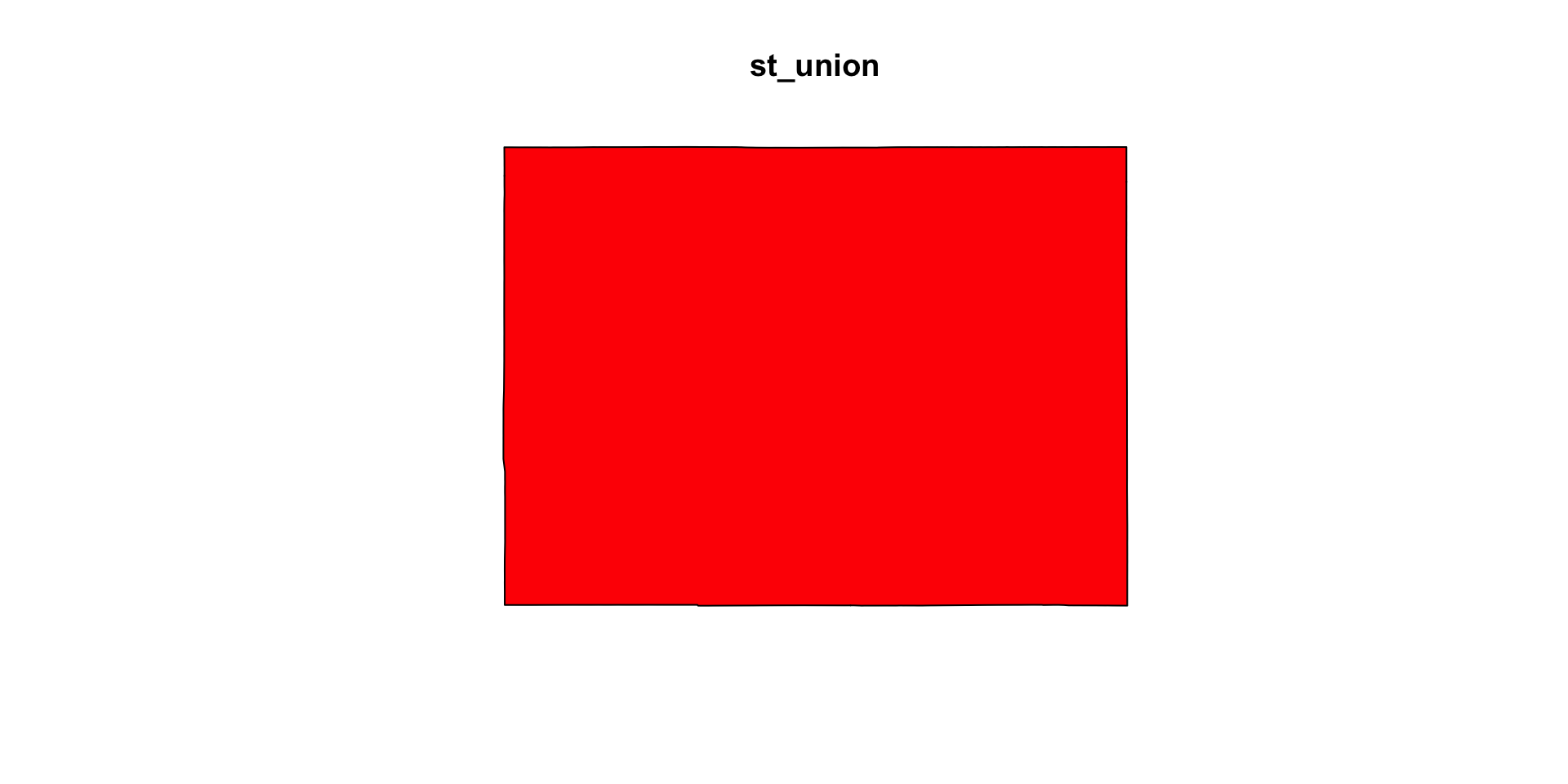
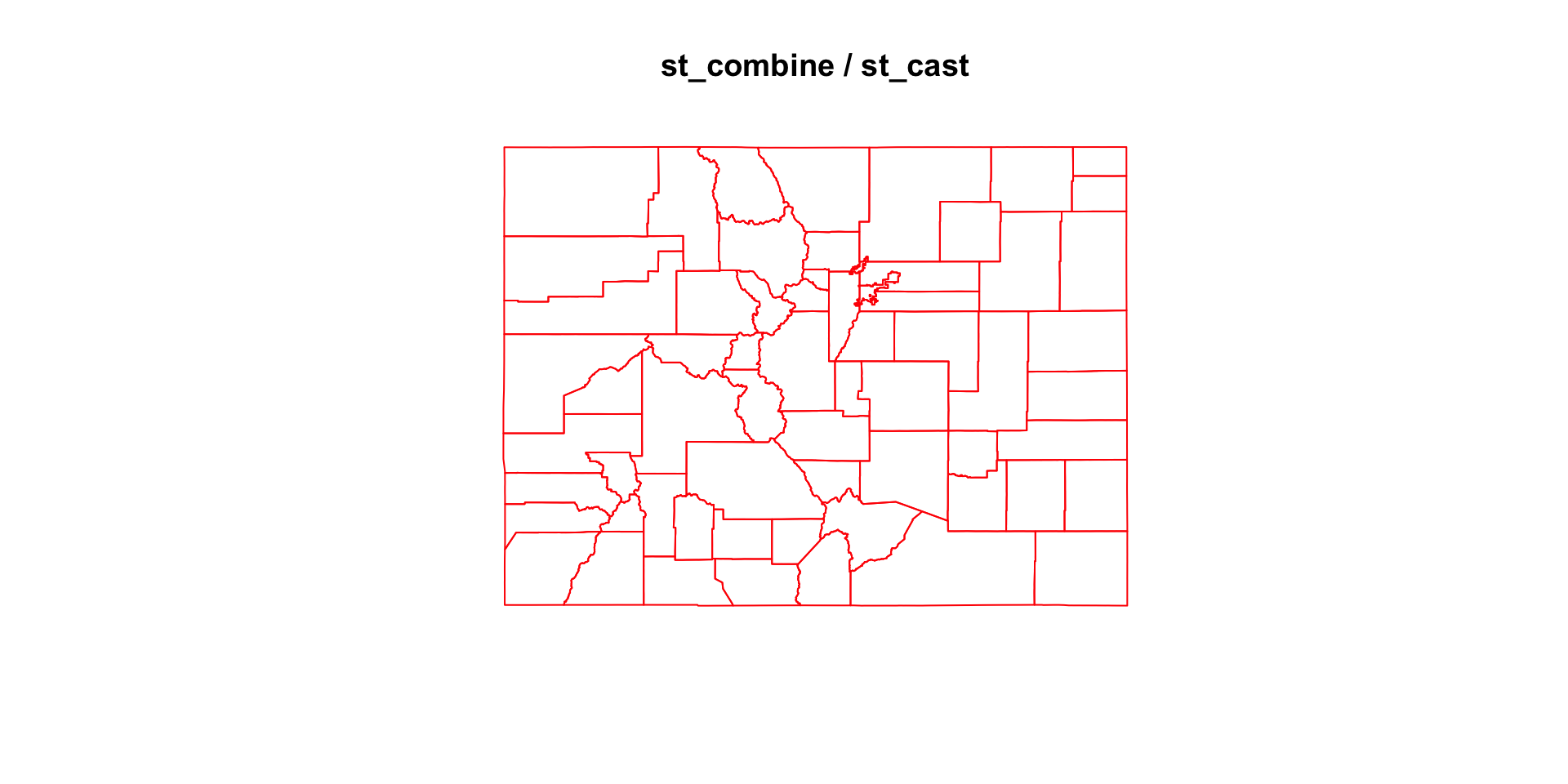
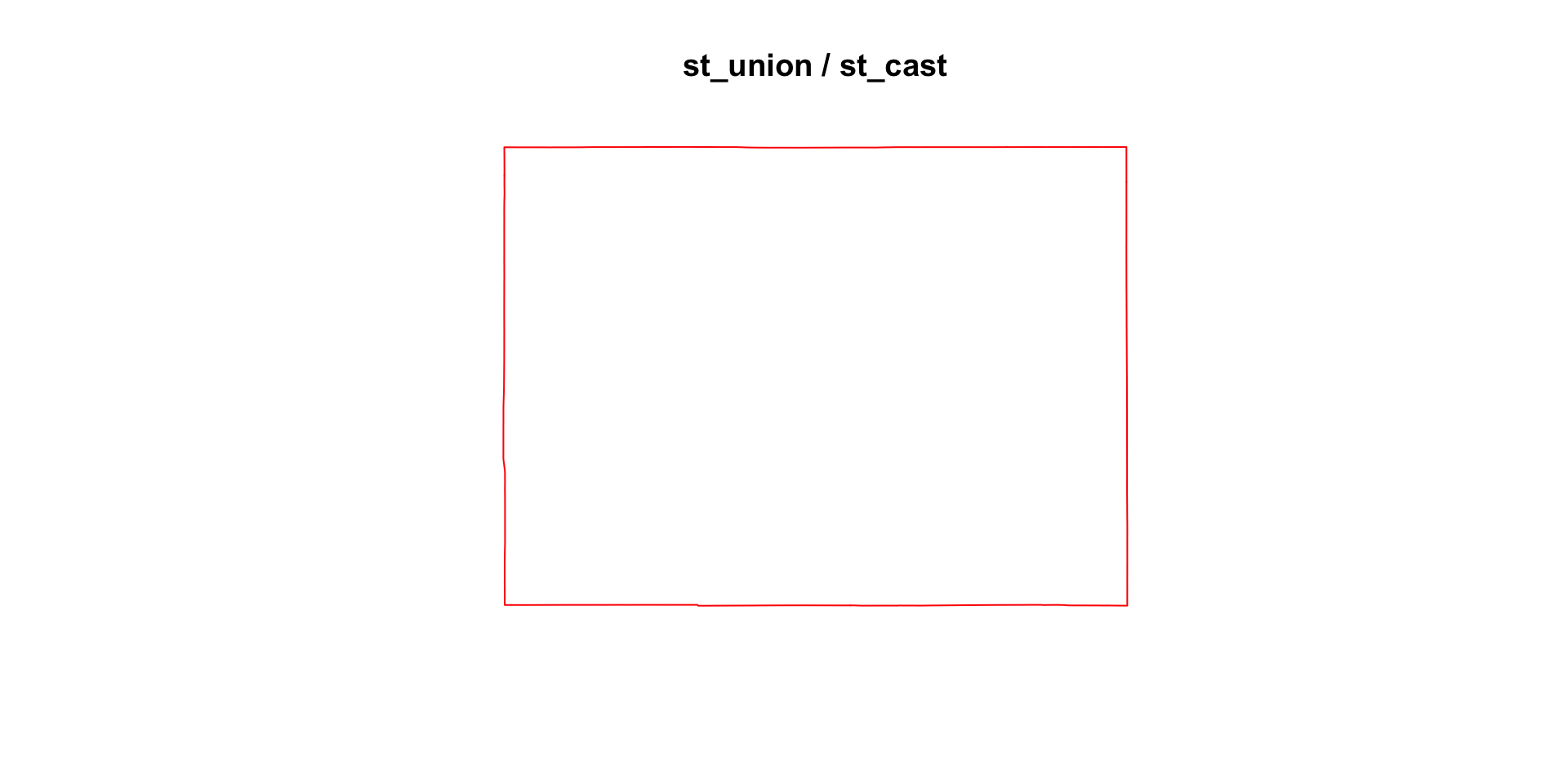
The stickness of sfc column
- Geometry columns are “sticky” meaning they persist through data manipulation:
co |>
select(name) |>
slice(1:2)
#> Simple feature collection with 2 features and 1 field
#> Geometry type: MULTIPOLYGON
#> Dimension: XY
#> Bounding box: xmin: -106.0393 ymin: 37.3562 xmax: -103.7057 ymax: 40.00137
#> Geodetic CRS: WGS 84
#> name geometry
#> 1 Adams MULTIPOLYGON (((-105.0532 3...
#> 2 Alamosa MULTIPOLYGON (((-105.4855 3...- Dropping the geometry column requires dropping the geometry via
sf:
- Or cohersing the
sfobject to adata.frame:
Spatial Data Science …
Reading and writing (I/O)
As we’ve seen above, reading spatial data from an external file can be done via sf
Writing takes place in the same fashion, using write_sf:
From Tables (e.g. CSV)
Spatial data can also be created from CSV and other flat files once it is in R:
(cities = read_csv("../labs/data/uscities.csv") |>
select(city, state_name, county_name, population, lat, lng) )
#> # A tibble: 31,254 × 6
#> city state_name county_name population lat lng
#> <chr> <chr> <chr> <dbl> <dbl> <dbl>
#> 1 New York New York Queens 18832416 40.7 -73.9
#> 2 Los Angeles California Los Angeles 11885717 34.1 -118.
#> 3 Chicago Illinois Cook 8489066 41.8 -87.7
#> 4 Miami Florida Miami-Dade 6113982 25.8 -80.2
#> 5 Houston Texas Harris 6046392 29.8 -95.4
#> 6 Dallas Texas Dallas 5843632 32.8 -96.8
#> 7 Philadelphia Pennsylvania Philadelphia 5696588 40.0 -75.1
#> 8 Atlanta Georgia Fulton 5211164 33.8 -84.4
#> 9 Washington District of Columbia District of Columb… 5146120 38.9 -77.0
#> 10 Boston Massachusetts Suffolk 4355184 42.3 -71.1
#> # ℹ 31,244 more rowsTo do this, you must specify the X and the Y coordinate columns as well as a CRS:
- A typical lat/long CRS is EPSG:4326
(cities_sf <- st_as_sf(cities, coords = c("lng", "lat"), crs = 4326))
#> Simple feature collection with 31254 features and 4 fields
#> Geometry type: POINT
#> Dimension: XY
#> Bounding box: xmin: -176.6295 ymin: 17.9559 xmax: 174.111 ymax: 71.2727
#> Geodetic CRS: WGS 84
#> # A tibble: 31,254 × 5
#> city state_name county_name population geometry
#> * <chr> <chr> <chr> <dbl> <POINT [°]>
#> 1 New York New York Queens 18832416 (-73.9249 40.6943)
#> 2 Los Angeles California Los Angeles 11885717 (-118.4068 34.1141)
#> 3 Chicago Illinois Cook 8489066 (-87.6866 41.8375)
#> 4 Miami Florida Miami-Dade 6113982 (-80.2101 25.784)
#> 5 Houston Texas Harris 6046392 (-95.3885 29.786)
#> 6 Dallas Texas Dallas 5843632 (-96.7667 32.7935)
#> 7 Philadelphia Pennsylvania Philadelph… 5696588 (-75.1339 40.0077)
#> 8 Atlanta Georgia Fulton 5211164 (-84.422 33.7628)
#> 9 Washington District of Co… District o… 5146120 (-77.0163 38.9047)
#> 10 Boston Massachusetts Suffolk 4355184 (-71.0852 42.3188)
#> # ℹ 31,244 more rowsData Manipulation
Since
sfobjects aredata.frames, ourdplyrverbs work!Lets find the most populous city in each Colorado county…
sf and dplyr
#> Simple feature collection with 31254 features and 4 fields
#> Geometry type: POINT
#> Dimension: XY
#> Bounding box: xmin: -176.6295 ymin: 17.9559 xmax: 174.111 ymax: 71.2727
#> Geodetic CRS: WGS 84
#> # A tibble: 31,254 × 5
#> city state_name county_name population geometry
#> * <chr> <chr> <chr> <dbl> <POINT [°]>
#> 1 New York New York Queens 18832416 (-73.9249 40.6943)
#> 2 Los Angeles California Los Angeles 11885717 (-118.4068 34.1141)
#> 3 Chicago Illinois Cook 8489066 (-87.6866 41.8375)
#> 4 Miami Florida Miami-Dade 6113982 (-80.2101 25.784)
#> 5 Houston Texas Harris 6046392 (-95.3885 29.786)
#> 6 Dallas Texas Dallas 5843632 (-96.7667 32.7935)
#> 7 Philadelphia Pennsylvania Philadelph… 5696588 (-75.1339 40.0077)
#> 8 Atlanta Georgia Fulton 5211164 (-84.422 33.7628)
#> 9 Washington District of Co… District o… 5146120 (-77.0163 38.9047)
#> 10 Boston Massachusetts Suffolk 4355184 (-71.0852 42.3188)
#> # ℹ 31,244 more rowssf and dplyr
#> Simple feature collection with 477 features and 4 fields
#> Geometry type: POINT
#> Dimension: XY
#> Bounding box: xmin: -109.0066 ymin: 37.0155 xmax: -102.0804 ymax: 40.9849
#> Geodetic CRS: WGS 84
#> # A tibble: 477 × 5
#> city state_name county_name population geometry
#> * <chr> <chr> <chr> <dbl> <POINT [°]>
#> 1 Denver Colorado Denver 2691349 (-104.8758 39.762)
#> 2 Colorado Springs Colorado El Paso 638421 (-104.7605 38.8674)
#> 3 Aurora Colorado Arapahoe 390201 (-104.7237 39.7083)
#> 4 Fort Collins Colorado Larimer 339256 (-105.0656 40.5477)
#> 5 Lakewood Colorado Jefferson 156309 (-105.1172 39.6977)
#> 6 Greeley Colorado Weld 143554 (-104.7706 40.4152)
#> 7 Thornton Colorado Adams 142878 (-104.9438 39.9197)
#> 8 Grand Junction Colorado Mesa 141008 (-108.5673 39.0877)
#> 9 Arvada Colorado Jefferson 122835 (-105.151 39.832)
#> 10 Boulder Colorado Boulder 120121 (-105.2524 40.0248)
#> # ℹ 467 more rowssf and dplyr
#> Simple feature collection with 477 features and 4 fields
#> Geometry type: POINT
#> Dimension: XY
#> Bounding box: xmin: -109.0066 ymin: 37.0155 xmax: -102.0804 ymax: 40.9849
#> Geodetic CRS: WGS 84
#> # A tibble: 477 × 5
#> # Groups: county_name [64]
#> city state_name county_name population geometry
#> <chr> <chr> <chr> <dbl> <POINT [°]>
#> 1 Denver Colorado Denver 2691349 (-104.8758 39.762)
#> 2 Colorado Springs Colorado El Paso 638421 (-104.7605 38.8674)
#> 3 Aurora Colorado Arapahoe 390201 (-104.7237 39.7083)
#> 4 Fort Collins Colorado Larimer 339256 (-105.0656 40.5477)
#> 5 Lakewood Colorado Jefferson 156309 (-105.1172 39.6977)
#> 6 Greeley Colorado Weld 143554 (-104.7706 40.4152)
#> 7 Thornton Colorado Adams 142878 (-104.9438 39.9197)
#> 8 Grand Junction Colorado Mesa 141008 (-108.5673 39.0877)
#> 9 Arvada Colorado Jefferson 122835 (-105.151 39.832)
#> 10 Boulder Colorado Boulder 120121 (-105.2524 40.0248)
#> # ℹ 467 more rowssf and dplyr
#> Simple feature collection with 64 features and 4 fields
#> Geometry type: POINT
#> Dimension: XY
#> Bounding box: xmin: -108.9071 ymin: 37.1751 xmax: -102.2627 ymax: 40.9849
#> Geodetic CRS: WGS 84
#> # A tibble: 64 × 5
#> # Groups: county_name [64]
#> city state_name county_name population geometry
#> <chr> <chr> <chr> <dbl> <POINT [°]>
#> 1 Thornton Colorado Adams 142878 (-104.9438 39.9197)
#> 2 Alamosa Colorado Alamosa 9847 (-105.877 37.4752)
#> 3 Aurora Colorado Arapahoe 390201 (-104.7237 39.7083)
#> 4 Pagosa Springs Colorado Archuleta 1718 (-107.0307 37.2675)
#> 5 Springfield Colorado Baca 1482 (-102.6189 37.405)
#> 6 Las Animas Colorado Bent 2480 (-103.2236 38.0695)
#> 7 Boulder Colorado Boulder 120121 (-105.2524 40.0248)
#> 8 Broomfield Colorado Broomfield 75110 (-105.0526 39.9542)
#> 9 Salida Colorado Chaffee 5786 (-105.9979 38.5298)
#> 10 Cheyenne Wells Colorado Cheyenne 949 (-102.3521 38.8192)
#> # ℹ 54 more rowssf and dplyr
Plotting
We’ve already seen that
ggplot()is a powerful visualization tool:- canvas
- layers (geoms)
- labels
- facets
- themes
spatial work in R is becoming so common that
ggplot()comes with a sf geom (geom_sf)
sf an ggplot
sf an ggplot
sf an ggplot
sf an ggplot
sf an ggplot
Spatial Sampling
- Spatial sampling is a common task in spatial data science.
Like
rsample,spatialsampleprovides building blocks for creating and analyzing resamples of a spatial data set but does not include code for modeling or computing statistics.
Assignment
For today’s assignment, lets ensure we have our spatial data environment set up:
To do this install:
sf(vector),terra(raster),mapview(interactive mapping) from CRAN (install.packages())Then, install the
AOIpackage from GitHub:remotes::install_github("mikejohnson51/AOI")
Assignment
- To ensure you have everything set up correctly, run the following code:
And report the values to the Canvas dropbox.
Additionally, take some time to research GDAL, GEOS, and PROJ. Submit a sentence or two describing each and their role in spatial infrastructure and the value of having direct access to CLI interfaces in a functional langaugelanguage like R …