class: center, middle, inverse, title-slide # Geography 13 ## Lecture 16: Interactive Mapping ### Mike Johnson --- <style type="text/css"> .remark-code{line-height: 2; font-size: 80%} </style> # Yesterday - Talked about the object/field view of spatial data -- - Looked at object coverages -- - Specifically grid, hexagon, triangulation, and voronoi polygon ... -- - **grid** = standard, raster view - **hexagon** = more efficient and better curvature (more complex matrix algebra) - **Voronoi** = polygons presenting the area closest to a point - **Triangulation** = all points treated as coverage vertices --- # Coding is hard - Just this week I have made mistakes with the name `id` in the PIP function -- - yesterday in lab, we needed a hexagon rather then square grid to implement a generalized voronoi -- - The advantages: -- - we solve a problem once and wrap it as a function for latter re-use... -- - We are closer to the data... -- - have flexibility to work beyond existing toolboxes ... -- - access to both data and geographic data science methods (attributes and geometry are equal players) --- .pull-left[ ## Voronoi Polygons 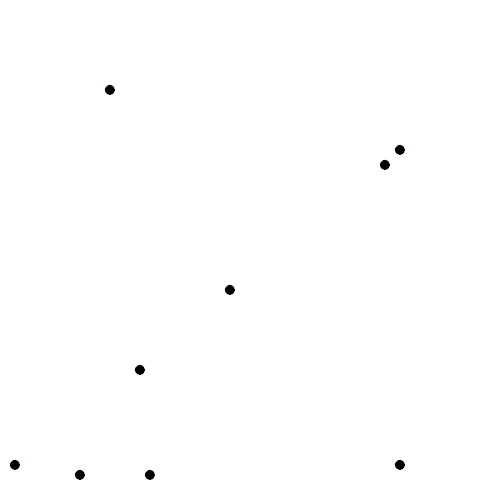<!-- --> ] .pull-right[ ## Delaunay Triangles 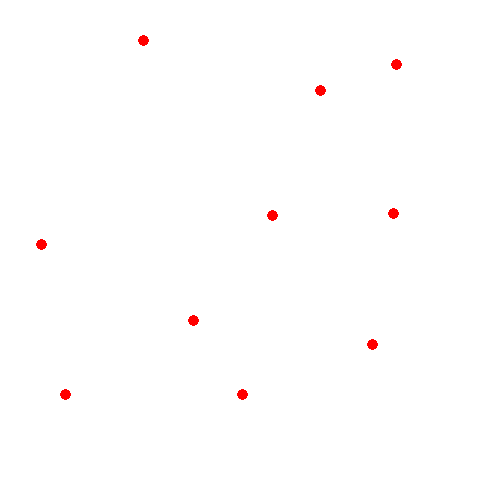<!-- --> ] --- # Leaflet - Leaflet is a very popular, open-source, java-script library for interactive maps -- - Used by the New York Times, Washington Post, and GitHub, OpenStreetMap, Mapbox and CartoDB --- # Features - Interactive panning/ zooming -- - Like ggplot, maps are built though combinations of map tiles, markers, polygons, lines, popups --- # Map Tiles A tiled web map, or slippy map, is a map displayed in a browser by seamlessly joining dozens of individually streamed over the Internet. -- - Most tiled web maps follow certain Google Maps conventions: -- - Tiles are 256x256 pixels -- - At the outer most zoom level, 0, the entire world can be rendered in a single map tile. -- - Each zoom level _doubles_ in both dimensions, so a single tile is replaced by 4 tiles when zooming in. -- - This means that about 22 zoom levels are sufficient for most practical purposes. -- - The Web Mercator projection (EPSG:3857) is used, with latitude limits of around 85 (-85) degrees. --- The OpenStreetMap **standard**, known as Slippy Map or XYZ, follows these and adds more: -- - An X and Y numbering scheme -- - PNG images for tiles -- - Images are served through a Web server, with a URL like http://.../Z/X/Y.png, where Z is the zoom level, and X and Y identify the tile. --- # Zoom Levels - Zoom Levels define the scale of the map. -- - At zoom level 0, an entire mercator projection of the earth is contained in one 256px by 256px tile: -- <img src="lec-img/16-zoom-0.png" width="114" style="display: block; margin: auto;" /> --- <img src="lec-img/16-zoom-res.png" width="65%" style="display: block; margin: auto;" /> --- # Projection Distorition <img src="lec-img/16-zoom-tissots.png" width="50%" style="display: block; margin: auto;" /> --- # Zoom Factor 1 At increasing zoom levels the number of tiles increases by a factor of four and the spatial resolution (ground meters per pixel) of each tile roughly doubles. <img src="lec-img/16-zoom-2.png" width="474" style="display: block; margin: auto;" /> --- At any given zoom level, a specific tile can be identified by cartesian coordinates with 0,0 starting in the top left of the map. <img src="lec-img/16-zoom-coords.png" width="468" style="display: block; margin: auto;" /> --- # Request Format Tiles are requested from a standard URL format: `url/Z/X/Y.png` -- For UCSB the URL: https://a.tile.openstreetmap.org/18/43803/104352.png Would return the following image: -- <img src="lec-img/16-zoom-18.png" width="114" style="display: block; margin: auto;" /> --- The horizontal distance represented by each 256x256 pixel tile, measured along the parallel at a given latitude, is given by: `$$Stile = C ∙ cos(latitude) / 2^{zoomlevel}$$` -- **** where `\(C\)` is the equatorial circumference of the Earth for the reference geoid `$$OSM = 2pi * 6,378,137.00$$` -- **** As tiles are 256-pixels wide, the horizontal distance represented by one pixel is: `$$Spixel = Stile / 256$$` -- **** For UCSB the URL: https://a.tile.openstreetmap.org/18/43803/104352.png ```r C = 2*pi*6378137.00 (Stile = C * cos(34.4140 *pi/180) / 2^18) ``` ``` [1] 126.1173 ``` ```r Stile / 256 ``` ``` [1] 0.4926459 ``` --- # User Zooming <img src="lec-img/15-pyramid.jpg" width="341" style="display: block; margin: auto;" /> --- class: center, middle ### Interactive Document [here](https://mikejohnson51.github.io/leaflet-intro/) You can also fork the [repo](https://github.com/mikejohnson51/leaflet-intro), clone it in RStudio, and use interactively... All data is in the `data` folder The examples are in the `index.Rmd` file --- # Summary - Interactivity is a great way to highlight and represent data -- - Leaflet maps are rendered as HTML objects that can be placed directly in your Rmd files -- - You can add markers and shapes to basemaps and annotate them with color ramps, popups and labels -- - There is a ton of ability to control and refine your maps in R - These are extended by libraries like leafem, leafpop and mapview --- # Daily Assignment - In an Rmd file, make a leaflet map of data of your choosing - You are free to double dip on the extra credit in lab 4 - Add at least one feature (table, inset map, custom marker/popup) - Render it as HTML - Submit the HTML file to the gauchospace dropbox