class: center, middle, inverse, title-slide # Geography 13 ## Lecture 18: Raster Manipulation ### Mike Johnson --- <style type="text/css"> .remark-code{line-height: 2; font-size: 80%} </style> # Yesterday - Introduced the raster data structure -- - The idea of color scales through RGB channels and color ramps --- # 1. Bounding Box / Extents **Geometries** have extents that define the maximum and minimum coverage of the shape in a coordinate reference system <div class="figure" style="text-align: center"> <img src="lec-img/18-geom-extent.png" alt="Image Source: National Ecological Observatory Network (NEON)" width="496" /> <p class="caption">Image Source: National Ecological Observatory Network (NEON)</p> </div> --- # 2. Extent - When dealing with objects, the extent (or bbox) is derived from the coordinate set -- - When dealing with raster data, the extent is a fondational component of the raster data structure -- - That is, we need to know the area the raster is covering! <div class="figure" style="text-align: center"> <img src="lec-img/17-raster-extent.png" alt="Image Source: National Ecological Observatory Network (NEON)" width="474" /> <p class="caption">Image Source: National Ecological Observatory Network (NEON)</p> </div> --- # 3. Discretization Once we know the **extent**, we need to know _how_ that space is split up -- Two complimentary bit of information can tell us this: - Resolution (res) - Number of row and number of columns (nrow/ncol) <div class="figure" style="text-align: center"> <img src="lec-img/17-raster-res.png" alt="Image Source: National Ecological Observatory Network (NEON)" width="500" /> <p class="caption">Image Source: National Ecological Observatory Network (NEON)</p> </div> --- # So, A raster is made of an **extent**, and a **resolution** / row-column structure -- - A vector of values fill that structure (same way a vector in R can have diminisons) - These values are often scaled to integers to reduce file size -- - Values are referenced in cartisian space, based on cell index -- - A CRS along with the extent, can provide spatial reference / coordinates --- # ENVI HDR Files <div class="figure" style="text-align: center"> <img src="lec-img/18-raster.png" alt="Image Source: National Ecological Observatory Network (NEON)" width="474" /> <p class="caption">Image Source: National Ecological Observatory Network (NEON)</p> </div> --- # ENVI Data Ingest <div class="figure" style="text-align: center"> <img src="lec-img/18-hdr-file.jpg" alt="ENVI HDR File" width="50%" /> <p class="caption">ENVI HDR File</p> </div> --- <div class="figure" style="text-align: center"> <img src="lec-img/18-envi-header.png" alt="ENVI file load" width="300" /> <p class="caption">ENVI file load</p> </div> --- Almost all remote sensing / image analysis begins with the same basic steps: 1. Identifying an area of interest (AOI) 2. Identifying and downloading the relevant images or products 3. Analyzing the raster products -- The definition of a AOI is critical because raster data in continuous, therefore we need to define the bounds of the study rather then the bounds of the objects -- - **But**, objects often (even typically) define our bounds --- ## Yesterdays Assignment Find elevation data for Goleta: - Define the AOI ```r bb = read_csv("data/uscities.csv") %>% st_as_sf(coords = c("lng", "lat"), crs = 4326) %>% filter(city == "Goleta") %>% st_transform(5070) %>% st_buffer(5000) %>% st_bbox() %>% st_as_sfc() %>% st_as_sf() ``` -- - Read data from elevation map tiles, for a specific zoom, and crop to the AOI ```r elev = elevatr::get_elev_raster(bb, z = 11) %>% crop(bb) writeRaster(elev, filename = "data/goleta-elev.tif", overwrite = TRUE) ``` --- - The resulting raster ... ```r (elev = raster("data/goleta-elev.tif")) ``` ``` class : RasterLayer dimensions : 318, 318, 101124 (nrow, ncol, ncell) resolution : 31.45065, 31.45065 (x, y) extent : -2157752, -2147751, 1530395, 1540396 (xmin, xmax, ymin, ymax) crs : +proj=aea +lat_0=23 +lon_0=-96 +lat_1=29.5 +lat_2=45.5 +x_0=0 +y_0=0 +datum=NAD83 +units=m +no_defs source : goleta-elev.tif names : goleta.elev values : -70, 501 (min, max) ``` -- <img src="lecture-18_files/figure-html/unnamed-chunk-12-1.png" width="432" style="display: block; margin: auto;" /> --- # Raster Values ```r v = values(elev) class(v) ``` ``` [1] "numeric" ``` ```r length(v) ``` ``` [1] 101124 ``` -- ```r elev ``` ``` class : RasterLayer dimensions : 318, 318, 101124 (nrow, ncol, ncell) resolution : 31.45065, 31.45065 (x, y) extent : -2157752, -2147751, 1530395, 1540396 (xmin, xmax, ymin, ymax) crs : +proj=aea +lat_0=23 +lon_0=-96 +lat_1=29.5 +lat_2=45.5 +x_0=0 +y_0=0 +datum=NAD83 +units=m +no_defs source : goleta-elev.tif names : goleta.elev values : -70, 501 (min, max) ``` --- # Raster Values ```r # The length of the vector is equal to the rows * columns length(v) == nrow(elev) * ncol(elev) ``` ``` [1] TRUE ``` ```r # The span of the x extent divided by the resolution equals the raster rows (xmax(elev) - xmin(elev) ) / res(elev)[1] == nrow(elev) ``` ``` [1] TRUE ``` ```r # The span of the x extent divided by the number of rows equals the raster resolution (xmax(elev) - xmin(elev) ) / nrow(elev) == res(elev)[1] ``` ``` [1] TRUE ``` --- ## All image files are the same! ```r download.file(url = "https://a.tile.openstreetmap.org/18/43803/104352.png", destfile = "data/104352.png") img = readPNG("data/104352.png") class(img) ``` ``` [1] "array" ``` ```r typeof(img) ``` ``` [1] "double" ``` ```r dim(img) ``` ``` [1] 256 256 3 ``` --- ```r img[1,1,1:3] ``` ``` [1] 1.0000000 0.9607843 0.8980392 ``` ```r rgb(1.0000000, 0.9607843, 0.8980392) ``` ``` [1] "#FFF5E5" ``` <div class="figure" style="text-align: center"> <img src="lec-img/18-color-picker.png" alt="Google Color Picker" width="50%" /> <p class="caption">Google Color Picker</p> </div> --- .pull-left[  ] .pull-right[ 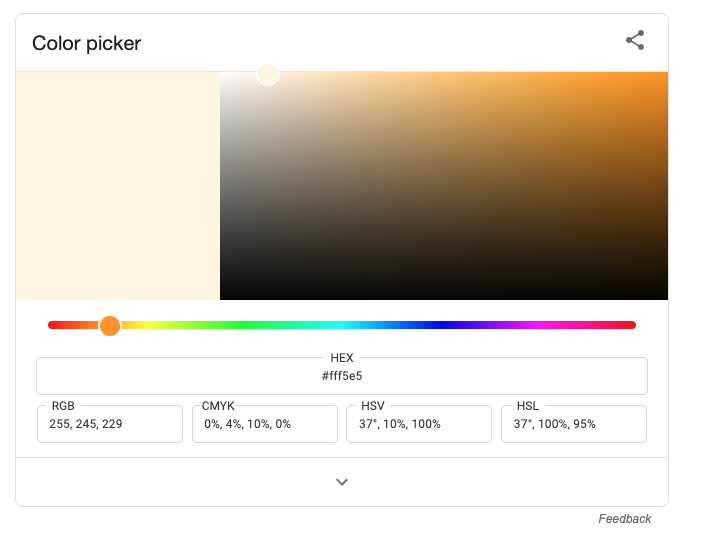 ] --- # Raster Algebra So our raster **data** is stored as a large numeric array/vector -- Many generic functions allow for simple algebra on Raster objects, -- These include: - normal algebraic operators such as `+`, `-`, `*`, `/` -- - logical operators such as `>`, `>=`, `<`,` ==`, `!` -- - functions like `abs`, `round`, `ceiling`, `floor`, `trunc`, `sqrt`, `log`, `log10`, `exp`, `cos`, `sin`, `atan`, `tan`, `max`, `min`, `range`, `prod`, `sum`, `any`, `all` -- *** In these functions you can mix `raster` objects with numbers, as long as the *first* argument is a raster object. That means you can add 100 to a raster object but not a raster object to 100 ```r # GOOD raster + 100 # BAD 100 + raster ``` --- ### For example: ```r elev + 100 ``` ``` class : RasterLayer dimensions : 318, 318, 101124 (nrow, ncol, ncell) resolution : 31.45065, 31.45065 (x, y) extent : -2157752, -2147751, 1530395, 1540396 (xmin, xmax, ymin, ymax) crs : +proj=aea +lat_0=23 +lon_0=-96 +lat_1=29.5 +lat_2=45.5 +x_0=0 +y_0=0 +datum=NAD83 +units=m +no_defs source : memory names : goleta.elev values : 30, 601 (min, max) ``` ```r log10(elev) ``` ``` class : RasterLayer dimensions : 318, 318, 101124 (nrow, ncol, ncell) resolution : 31.45065, 31.45065 (x, y) extent : -2157752, -2147751, 1530395, 1540396 (xmin, xmax, ymin, ymax) crs : +proj=aea +lat_0=23 +lon_0=-96 +lat_1=29.5 +lat_2=45.5 +x_0=0 +y_0=0 +datum=NAD83 +units=m +no_defs source : memory names : layer values : -Inf, 2.699838 (min, max) ``` --- # Replacement - Raster values can be replaced on a conditional statements - Doing this changes the underlying data! - If you want to retain the original data, you must make a copy of the base layer .pull-left[ ```r plot(elev) ``` <img src="lecture-18_files/figure-html/unnamed-chunk-21-1.png" width="432" /> ] .pull-right[ ```r *elev2 = elev *elev2[elev2 <= 0] = NA plot(elev2) ``` <img src="lecture-18_files/figure-html/unnamed-chunk-22-1.png" width="432" /> ] --- # Modifying a raster When we want to modify the **extent** of a raster we can _clip_ it to a new bounds `crop`: lets you reduce the extent of a raster to the extent of another, overlapping object: .pull-left[ ```r #remotes::install_github("mikejohnson51/AOI") iv = AOI::aoi_get("Isla Vista") %>% st_transform(crs(elev2)) plot(elev2) plot(iv, add = TRUE, col = NA) ``` <img src="lecture-18_files/figure-html/unnamed-chunk-23-1.png" width="432" /> ] .pull-right[ ```r *iv_elev = crop(elev2, iv) plot(iv_elev) ``` <img src="lecture-18_files/figure-html/unnamed-chunk-24-1.png" width="432" /> ] --- # Modifying the underlying data: `mask`: mask takes an input object (sf, sp, or raster) and set anything not undelying the input to a new value (default = NA) ```r library(osmdata) osm = osmdata::opq(st_transform(iv,4326)) %>% add_osm_feature("water", "lagoon") %>% osmdata_sf() (poly = osm$osm_polygons %>% st_transform(crs(elev))) ``` ``` Simple feature collection with 4 features and 8 fields Geometry type: POLYGON Dimension: XY Bounding box: xmin: -2154933 ymin: 1531819 xmax: -2149682 ymax: 1533700 Projected CRS: NAD83 / Conus Albers osm_id description intermittent natural 23144668 23144668 <NA> <NA> <NA> 446941168 446941168 <NA> <NA> water 827758986 827758986 Devereux Puddle yes water 897309035 897309035 <NA> <NA> <NA> salt 23144668 <NA> 446941168 <NA> 827758986 yes 897309035 <NA> source 23144668 nhd_import_v0.1_20080127120618 446941168 <NA> 827758986 https://www.reddit.com/r/UCSantaBarbara/comments/hpf7s2/shelter_in_place_day_113_we_present_to_you/ 897309035 <NA> tidal water geometry 23144668 <NA> <NA> POLYGON ((-2152197 1531843,... 446941168 <NA> lagoon POLYGON ((-2149682 1533126,... 827758986 yes lagoon POLYGON ((-2154753 1532808,... 897309035 <NA> <NA> POLYGON ((-2152663 1532489,... ``` --- .pull-left[ ```r plot(iv_elev) plot(poly, col = "blue", add = TRUE) ``` <img src="lecture-18_files/figure-html/unnamed-chunk-26-1.png" width="432" /> ] .pull-right[ ```r ma = raster::mask(iv_elev, poly) ma2 = raster::mask(iv_elev, poly, inverse = TRUE) plot(stack(iv_elev, ma, ma2)) ``` <img src="lecture-18_files/figure-html/unnamed-chunk-27-1.png" width="432" /> ] --- # What is `mask` doing? ```r NA * 7 ``` ``` [1] NA ``` -- ```r mask_r = fasterize::fasterize(poly, iv_elev, background = NA) plot(mask_r) ``` <img src="lecture-18_files/figure-html/unnamed-chunk-29-1.png" width="432" /> --- ```r base_mask = mask_r * iv_elev plot(base_mask) ``` <img src="lecture-18_files/figure-html/unnamed-chunk-30-1.png" width="432" /> --- # Base raster::rasterize is slow... This means on large rasters, mask is slow.. -- ```r system.time({ fasterize::fasterize(poly, elev2, background = NA) }) ``` ``` user system elapsed 0.001 0.001 0.001 ``` ```r system.time({ raster::rasterize(poly, elev2, background = NA) }) ``` ``` user system elapsed 0.434 0.049 0.485 ``` --- # Crop or/and mask - Crop is more efficient then mask - Often you will want to mask and crop a raster - The correct way to do this is crop _then_ mask ```r cm = crop(iv_elev, poly) %>% mask(poly) plot(cm) ``` <img src="lecture-18_files/figure-html/unnamed-chunk-32-1.png" width="432" /> --- # Aggregate and disaggregate - `aggregate` and `disaggregate` allow for changing the _resolution_ of a Raster object. -- - This is similar to the zoom scaling on a web map except the scale factor is not set to 2 -- - For aggregate, you need to specify a function determining what to do with the grouped cell values (default = mean). .pull-left[ ```r plot(iv_elev) plot(rpoly, add = T) ``` <img src="lecture-18_files/figure-html/unnamed-chunk-34-1.png" width="432" /> ] .pull-right[ ```r *agg = aggregate(iv_elev, 10, fun = max) plot(agg) plot(rpoly, add = T) ``` <img src="lecture-18_files/figure-html/unnamed-chunk-35-1.png" width="432" /> ] --- ### `calc` Just like a vector, we can apply functions over a raster with `calc` These types of formulas are very useful for thresholding analysis *Question: separate Goleta into the higher and lower elevations* ```r FUN = function(x){ ifelse(x < mean(x), 1, 2) } ``` -- ```r *elev3 = calc(elev, FUN) plot(elev3, col = c("red", "blue")) ``` <img src="lecture-18_files/figure-html/unnamed-chunk-37-1.png" width="432" style="display: block; margin: auto;" /> --- # Summary Values `cellStats`: computes statistics for the values of each layer in a Raster* object. ```r cellStats(elev, mean) ``` ``` [1] 44.509 ``` ```r mean(values(elev), na.rm = TRUE) ``` ``` [1] 44.509 ``` --- # Why not just `mean()` In the raster package, functions like `max`, `min`, and `mean`, return a new Raster* object (with a value computed for each cell). In contrast, `cellStats` returns a single value, computed from the all the values of a layer. .pull-left[ ```r s = stack(elev, elev^2, elev*.5) mean(s) %>% plot() ``` <img src="lecture-18_files/figure-html/unnamed-chunk-39-1.png" width="432" /> ] .pull-right[ ```r cellStats(s, mean) ``` ``` goleta.elev.1 goleta.elev.2 goleta.elev.3 44.5090 8186.4259 22.2545 ``` ] --- ### reclassify A common taks in raster analysis in reclassifying existing values to new values or bins: ```r (quarts = cellStats(elev2, fivenum)) ``` ``` [1] 1 13 37 102 501 ``` ```r (rcl = data.frame(quarts[1:4], quarts[2:5], 1:4)) ``` ``` quarts.1.4. quarts.2.5. X1.4 1 1 13 1 2 13 37 2 3 37 102 3 4 102 501 4 ``` --- ```r reclassify(elev2, rcl, include.lowest=TRUE ) %>% plot(col = viridis::viridis(4)) ``` <img src="lecture-18_files/figure-html/unnamed-chunk-42-1.png" width="432" /> --- ### Real Example: Rainfall Regions of California ```r #remotes::install_github("mikejohnson51/climateR") library(climateR) AOI = USAboundaries::us_states() %>% dplyr::filter(name == "California") system.time({ prcp = climateR::getTerraClim(AOI, "prcp", startDate = "2000-01-01", endDate = '2005-12-31') }) ``` ``` Spherical geometry (s2) switched off Spherical geometry (s2) switched on ``` ``` user system elapsed 1.829 0.460 6.069 ``` -- ```r prcp$terraclim_prcp ``` ``` class : RasterStack dimensions : 229, 247, 56563, 72 (nrow, ncol, ncell, nlayers) resolution : 0.04166667, 0.04166667 (x, y) extent : -124.4167, -114.125, 32.5, 42.04167 (xmin, xmax, ymin, ymax) crs : +proj=longlat +datum=WGS84 +no_defs names : X2000.01, X2000.02, X2000.03, X2000.04, X2000.05, X2000.06, X2000.07, X2000.08, X2000.09, X2000.10, X2000.11, X2000.12, X2001.01, X2001.02, X2001.03, ... min values : 0.0, 0.2, 1.6, 3.5, 0.0, 0.0, 0.0, 0.0, 0.0, 0.0, 2.6, 0.0, 0.0, 3.3, 5.0, ... max values : 154.8, 605.2, 597.6, 165.5, 291.1, 124.0, 59.2, 65.7, 99.0, 59.6, 235.2, 151.4, 157.7, 301.4, 319.2, ... ``` --- .pull-left[ ### cellStats ```r plot(cellStats(prcp$terraclim_prcp, max), type = "l", ylab = "rainfall", xlab = "month since 2000-01") lines(cellStats(prcp$terraclim_prcp, min), type = "l") lines(cellStats(prcp$terraclim_prcp, mean), type = "l", col = "darkred", lwd = 2) ``` <img src="lecture-18_files/figure-html/unnamed-chunk-45-1.png" width="432" /> ] .pull-right[ ### mean() ```r plot(mean(prcp$terraclim_prcp), col = blues9) plot(AOI, add =TRUE, col = NA, lwd = 2) ``` <img src="lecture-18_files/figure-html/unnamed-chunk-46-1.png" width="432" /> ] --- ```r quarts = cellStats(prcp$terraclim_prcp, fivenum) (quarts = rowMeans(quarts)) ``` ``` [1] 1.194444 9.252778 19.231944 43.847222 222.505556 ``` ```r (rcl = data.frame(quarts[1:4], quarts[2:5], 1:4)) ``` ``` quarts.1.4. quarts.2.5. X1.4 1 1.194444 9.252778 1 2 9.252778 19.231944 2 3 19.231944 43.847222 3 4 43.847222 222.505556 4 ``` --- ```r reclassify(mean(prcp$terraclim_prcp), rcl, include.lowest=TRUE ) %>% plot(col = blues9) ``` <img src="lecture-18_files/figure-html/unnamed-chunk-48-1.png" width="432" /> --- # Daily Assignment In the same Rmd file as yesterday: - Start with your Goleta elevation raster - Use `calc` to threshold your raster so that values greater then 0 are equal to 1 and values less (or equal) to zero are equal to NA - `Multiply` that raster by the original elevation data to isolate the land cells - `Reclassify` the raster into 6 classes with breaks at even 100m intervals (think of these as topo lines) - stack your three rasters - use `setNames()` to change the names of the layers - plot the stack using the `viridis::viridis` color palette --- Your final result should look similar to this: <img src="lecture-18_files/figure-html/unnamed-chunk-49-1.png" width="432" /> --- # Submission Submit your knit HTML file to Gauchospace