class: center, middle, inverse, title-slide # Geography 13 ## Lecture 19: Map Algebra ### Mike Johnson --- <style type="text/css"> .remark-code{line-height: 2; font-size: 80%} </style> ### The end is in sight: - **Today**: Map Algebra and raster/object interaction - **Tomorrow**: Kmeans clustering -- **** - **Monday**: Holiday! - **Tuesday**: Terrain Analysis (last Daily Assignment) - **Wednesday**: Google Earth Engine Guest Lecture ([Jim Coll](https://jimcoll.github.io/)) - **Thursday**: Wrap up -- *** - **Lab 05**: Flood Detection (due 09-07 @ midnight) - In class we will do question 1 through ~3 - **Lab 06**: Will be short (1/2 of current) (assigned 09-07, due 09-14 @ midnight) - This is the "practical" final, limited help will be offered - Lab next week will be a "crash-course" in ArcMap (Ryan Erikson) - **Final**: due 09-14 at midnight this is your complete personal web page --- class: center, middle **No** work will be accepted after **09-14 at midnight** Grades due on the 17th --- # Recap <img src="lec-img/18-raster.png" width="474" style="display: block; margin: auto;" /> --- # Yesterdays Assignment ### Read in the saved raster file ```r (r = raster("data/goleta-elev.tif")) ``` ``` class : RasterLayer dimensions : 318, 318, 101124 (nrow, ncol, ncell) resolution : 31.45065, 31.45065 (x, y) extent : -2157752, -2147751, 1530395, 1540396 (xmin, xmax, ymin, ymax) crs : +proj=aea +lat_0=23 +lon_0=-96 +lat_1=29.5 +lat_2=45.5 +x_0=0 +y_0=0 +datum=NAD83 +units=m +no_defs source : goleta-elev.tif names : goleta.elev values : -70, 501 (min, max) ``` --- ### Create a conditional (threshold) mask ```r threshold = function(x) {ifelse(x <= 0 , NA, 1)} ``` -- ```r threshold(100) ``` ``` [1] 1 ``` ```r threshold(-100) ``` ``` [1] NA ``` -- ```r (m = calc(r, threshold)) ``` ``` class : RasterLayer dimensions : 318, 318, 101124 (nrow, ncol, ncell) resolution : 31.45065, 31.45065 (x, y) extent : -2157752, -2147751, 1530395, 1540396 (xmin, xmax, ymin, ymax) crs : +proj=aea +lat_0=23 +lon_0=-96 +lat_1=29.5 +lat_2=45.5 +x_0=0 +y_0=0 +datum=NAD83 +units=m +no_defs source : memory names : layer values : 1, 1 (min, max) ``` --- .pull-left[ ```r plot(r) ``` <img src="lecture-19_files/figure-html/unnamed-chunk-8-1.png" width="432" /> ] .pull-left[ ```r plot(m, col = "black") ``` <img src="lecture-19_files/figure-html/unnamed-chunk-9-1.png" width="432" /> ] --- ## Multiply cell-wise - algebraic, logical, and functional operations act on a raster cell-wise ```r ocean_cut = m * r plot(ocean_cut, col = viridis::viridis(256)) ``` <img src="lecture-19_files/figure-html/unnamed-chunk-10-1.png" width="432" style="display: block; margin: auto;" /> --- # Reclassify ```r (rcl = data.frame(min = seq(0,500,100),max = seq(100,600, 100), lab = c(0:5))) ``` ``` min max lab 1 0 100 0 2 100 200 1 3 200 300 2 4 300 400 3 5 400 500 4 6 500 600 5 ``` ```r (rc = reclassify(ocean_cut, rcl, lowerTRUE = TRUE)) ``` ``` class : RasterLayer dimensions : 318, 318, 101124 (nrow, ncol, ncell) resolution : 31.45065, 31.45065 (x, y) extent : -2157752, -2147751, 1530395, 1540396 (xmin, xmax, ymin, ymax) crs : +proj=aea +lat_0=23 +lon_0=-96 +lat_1=29.5 +lat_2=45.5 +x_0=0 +y_0=0 +datum=NAD83 +units=m +no_defs source : memory names : layer values : 0, 5 (min, max) ``` --- ```r (s = stack(r, m, ocean_cut, rc) %>% setNames(c("elevation", "land-mask", "terrain", "topography"))) ``` ``` class : RasterStack dimensions : 318, 318, 101124, 4 (nrow, ncol, ncell, nlayers) resolution : 31.45065, 31.45065 (x, y) extent : -2157752, -2147751, 1530395, 1540396 (xmin, xmax, ymin, ymax) crs : +proj=aea +lat_0=23 +lon_0=-96 +lat_1=29.5 +lat_2=45.5 +x_0=0 +y_0=0 +datum=NAD83 +units=m +no_defs names : elevation, land.mask, terrain, topography min values : -70, 1, 1, 0 max values : 501, 1, 501, 5 ``` --- ```r plot(s, col = viridis::viridis(256)) ``` <img src="lecture-19_files/figure-html/unnamed-chunk-14-1.png" width="432" style="display: block; margin: auto;" /> --- # Object/Raster Interaction - Objects can be used to extract values from a raster! -- - Lets get some objects from OpenStreetMap -- - OSM provides the largest, most up to date digital representation of the earths features -- - Learning to identify and extract OSM data will provide you with more data to anwser questions then you weill ever need! -- - Lets say we want the river channels in the Goleta Area... --- # OpenStreetMap (OSM) tags - A OSM tag consists of two items: - a "key" and a "value." -- - Tags describe _specific_ features of map elements (*nodes*, _ways_, or _relations_). -- - Tags are presented "for humans" as key=value: separated by an equals sign. -- - The **key** is used to describe a topic, category, or type of feature (e.g., highway or name). -- - Keys can be qualified with prefixes, infixes, or suffixes (usually, separated with a colon, :), forming super- or sub-categories -- - The _value_ provides detail about a _key-specified_ feature. Commonly, values are: - free form text: name="Hollistor Road" - one of a set of distinct values: highway=motorway, - multiple values (separated by a semicolon) (e.g. motorcycle:rental=yes) -- - So for a *river*, if we [google OSM river](https://www.google.com/search?q=osm+rivers) ... --- <img src="lec-img/19-osm.png" width="1137" style="display: block; margin: auto;" /> --- # Lets get the waterway data in R! - OSM has global coverage, we need to limit the results to Goleta -- - Goltea is our 'AOI', and can be defined by its bbox or extent. -- - Since OSM is global, all data is in the WGS84 Geographic CRS (`EPSG:4326`) -- ```r (bb = st_bbox(s) %>% st_as_sfc() %>% st_transform(4326)) ``` ``` Geometry set for 1 feature Geometry type: POLYGON Dimension: XY Bounding box: xmin: -119.9263 ymin: 34.38165 xmax: -119.7928 ymax: 34.49051 Geodetic CRS: WGS 84 ``` --- With a bounding box, we can use the `osmdata` library to format OSM (overpass API) queries: ```r (osm = osmdata::opq(bb)) ``` ``` $bbox [1] "34.3816492088834,-119.926331041619,34.490509206584,-119.792833373424" $prefix [1] "[out:xml][timeout:25];\n(\n" $suffix [1] ");\n(._;>;);\nout body;" $features NULL attr(,"class") [1] "list" "overpass_query" attr(,"nodes_only") [1] FALSE ``` --- ### But... we want features! -- Specifically features that match the tag `waterway=stream` -- ```r (osm = osmdata::opq(bb) %>% add_osm_feature(key = 'waterway', value = "stream") ) ``` ``` $bbox [1] "34.3816492088834,-119.926331041619,34.490509206584,-119.792833373424" $prefix [1] "[out:xml][timeout:25];\n(\n" $suffix [1] ");\n(._;>;);\nout body;" $features [1] " [\"waterway\"=\"stream\"]" attr(,"class") [1] "list" "overpass_query" attr(,"nodes_only") [1] FALSE ``` --- With a formatted query, we can extract the web-based data as `sf` objects -- ```r (osm = osmdata::opq(bb) %>% add_osm_feature(key = 'waterway', value = "stream") %>% osmdata_sf()) print(osm) ``` --- ### So what did we get? ```r (river = osm$osm_lines %>% dplyr::select(osm_id, name, waterway)) ``` ``` Simple feature collection with 254 features and 3 fields Geometry type: LINESTRING Dimension: XY Bounding box: xmin: -119.931 ymin: 34.41211 xmax: -119.7606 ymax: 34.50882 Geodetic CRS: WGS 84 First 10 features: osm_id name 23144196 23144196 <NA> 23144200 23144200 <NA> 23144203 23144203 Maria Ygnacio Creek 23144204 23144204 <NA> 23144206 23144206 Las Vegas Creek 23144210 23144210 <NA> 23144219 23144219 Dry Creek 23144220 23144220 Devereux Creek 23144223 23144223 <NA> 23144236 23144236 San Pedro Creek waterway 23144196 stream 23144200 stream 23144203 stream 23144204 stream 23144206 stream 23144210 stream 23144219 stream 23144220 stream 23144223 stream 23144236 stream geometry 23144196 LINESTRING (-119.8703 34.42... 23144200 LINESTRING (-119.8424 34.42... 23144203 LINESTRING (-119.7945 34.45... 23144204 LINESTRING (-119.8815 34.48... 23144206 LINESTRING (-119.8331 34.45... 23144210 LINESTRING (-119.7994 34.46... 23144219 LINESTRING (-119.8664 34.48... 23144220 LINESTRING (-119.8901 34.42... 23144223 LINESTRING (-119.8699 34.45... 23144236 LINESTRING (-119.8311 34.49... ``` --- ## Lets find the longest river segment *IN* our extent ```r river = river %>% st_transform(crs(s)) %>% st_intersection(st_as_sfc(st_bbox(r))) %>% mutate(length = st_length(.)) %>% slice_max(length, n = 1) ``` -- ```r plot(r) plot(river, add = TRUE, col = "blue", lwd = 2) ``` <img src="lecture-19_files/figure-html/unnamed-chunk-22-1.png" width="432" /> --- # Value Extraction - Often, we want to know the profile and sinousity of a river - To do this, we need to know the inlet and outlet as well as the straight line connector ```r inlet = head(st_cast(river, "POINT"), 1) outlet = tail(st_cast(river, "POINT"), 1) pts = bind_rows(inlet, outlet) line = st_cast(st_union(pts), "LINESTRING") ``` --- ```r plot(r) plot(river, add = TRUE, col = "blue", lwd = 2) plot(line, add = TRUE, col = "black", lwd = 2) plot(outlet$geometry, add = TRUE, pch = 16, col = "red") plot(inlet$geometry, add = TRUE, pch = 16, col = "green") ``` <img src="lecture-19_files/figure-html/unnamed-chunk-24-1.png" width="432" /> --- ## Sinuosity Channel **sinuosity** is calculated by dividing the length of the stream channel by the straight line distance between the end points of the selected channel reach. ```r (sin = st_length(river) / st_length(line)) ``` ``` 1.247054 [1] ``` <img src="lec-img/19-sinuosity.png" width="942" style="display: block; margin: auto;" /> --- ## River Slope: The change in elevation between the inlet/outlet divided by the length (rise/run) give us the slope of the river: -- To calculate this, we must extract elevation values at the inlet and outlet: -- ```r (elev = raster::extract(r, pts)) ``` ``` [1] 95 22 ``` -- ```r 100 * (elev[1] - elev[2]) / units::drop_units(st_length(river)) ``` ``` [1] 1.744715 ``` --- ## River profile What does the elevation profile of the river look like? ```r profile = raster::extract(r, river)[[1]] ``` -- ```r plot(profile, type = "l") lines(zoo::rollmean(profile,k = 6), col = "darkred", lwd = 3) ``` <img src="lecture-19_files/figure-html/unnamed-chunk-30-1.png" width="432" style="display: block; margin: auto;" /> --- class: center, middle, inverse # Map Algebra --- # Map Algebra - Dana Tomlin (Tomlin 1990) defined a framework for the analyizing field data stored as grided values. -- - He called this framework map algebra. -- - Map algebra operations and functions are broken down into four types: -- - local -- - focal -- - zonal -- - global --- # Yesterdays Rainfall data: ```r library(climateR) AOI = USAboundaries::us_counties() %>% filter(state_name == "California") system.time({ ca = climateR::getTerraClim(AOI, "prcp", startDate = "2000-01-01", endDate = '2000-12-31') }) ``` ``` Spherical geometry (s2) switched off Spherical geometry (s2) switched on ``` ``` user system elapsed 0.225 0.100 1.052 ``` ```r (prcp = ca[[1]]) ``` ``` class : RasterStack dimensions : 229, 247, 56563, 12 (nrow, ncol, ncell, nlayers) resolution : 0.04166667, 0.04166667 (x, y) extent : -124.4167, -114.125, 32.5, 42.04167 (xmin, xmax, ymin, ymax) crs : +proj=longlat +datum=WGS84 +no_defs names : X2000.01, X2000.02, X2000.03, X2000.04, X2000.05, X2000.06, X2000.07, X2000.08, X2000.09, X2000.10, X2000.11, X2000.12 min values : 0.0, 0.2, 1.6, 3.5, 0.0, 0.0, 0.0, 0.0, 0.0, 0.0, 2.6, 0.0 max values : 154.8, 605.2, 597.6, 165.5, 291.1, 124.0, 59.2, 65.7, 99.0, 59.6, 235.2, 151.4 ``` --- # Local - Local operations and functions are applied to **each** individual cell and only involve those cells sharing the same location. -- - More than one raster can be involved in a local operation. -- - For example, rasters can be **summed** ( each overlapping pixels is added) -- - Local operations also include **reclassification** of values. --- ```r s = stack(mean(prcp), calc(prcp, sd), min(prcp), max(prcp)) %>% setNames(c("Mean", "StDev", "Min", "Max")) rasterVis::levelplot(s) ``` <img src="lecture-19_files/figure-html/unnamed-chunk-32-1.png" width="432" /> --- # Focal - Also referred to as "neighborhood" operations. -- - Assigns summary values to the output cells based on the neighboring cells in the input raster. -- - For example, a cell output value can be the average of 9 neighboring input cells (including the center cell) - this acts as a smoothing function. --- # Focal - Focal operations require a window (also known as a kernel) to work over -- - Additionally a kernel also defines the weight each neighboring cell contributes to the summary statistic. -- - For example, all cells in a 3x3 neighbor could each contribute 1/9th of their value to the summarized value (i.e. equal weight). - The weight can take on a more complex form defined by a function; such weights are defined by a kernel function. - One popular function is a Gaussian weighted function which assigns greater weight to nearby cells than those further away ([Toblers first law](https://en.wikipedia.org/wiki/Tobler%27s_first_law_of_geography)) --- # Example: Focal Lets apply a smoothing kernel to our UCSB elevation data over an 11x11 window, using the mean operator ```r goleta = AOI::aoi_get("Goleta") %>% st_transform(crs(r)) goleta_elev = crop(r, goleta) f1 <- focal(goleta_elev, w= matrix(1,nrow=11,ncol=11), fun=mean) ``` --- # Results .pull-left[ ```r plot(goleta_elev) ``` <img src="lecture-19_files/figure-html/unnamed-chunk-34-1.png" width="432" /> ] .pull-right[ ```r plot(f1) ``` <img src="lecture-19_files/figure-html/unnamed-chunk-35-1.png" width="432" /> ] --- ## What did we do? .pull-left[ ```r matrix(1,nrow=11,ncol=11) ``` ``` [,1] [,2] [,3] [,4] [,5] [,6] [,7] [1,] 1 1 1 1 1 1 1 [2,] 1 1 1 1 1 1 1 [3,] 1 1 1 1 1 1 1 [4,] 1 1 1 1 1 1 1 [5,] 1 1 1 1 1 1 1 [6,] 1 1 1 1 1 1 1 [7,] 1 1 1 1 1 1 1 [8,] 1 1 1 1 1 1 1 [9,] 1 1 1 1 1 1 1 [10,] 1 1 1 1 1 1 1 [11,] 1 1 1 1 1 1 1 [,8] [,9] [,10] [,11] [1,] 1 1 1 1 [2,] 1 1 1 1 [3,] 1 1 1 1 [4,] 1 1 1 1 [5,] 1 1 1 1 [6,] 1 1 1 1 [7,] 1 1 1 1 [8,] 1 1 1 1 [9,] 1 1 1 1 [10,] 1 1 1 1 [11,] 1 1 1 1 ``` ] .pull-right[ ```r mean(goleta_elev[1:11, 1:11]) ``` ``` [1] 100.6116 ``` ```r na.omit(values(f1))[1] ``` ``` [1] 100.6116 ``` ] --- # Zonal - Zonal operations compute a summary values (such as the mean) from cells aggregated to some zonal unit. -- - Like focal operations, a zone and a mediating function must be defined -- - The most basis example of a zonal function is aggregation! -- ```r aggregate(goleta_elev, 10) %>% plot() ``` <img src="lecture-19_files/figure-html/unnamed-chunk-38-1.png" width="432" style="display: block; margin: auto;" /> --- # Zonal Statisics (More advanced) - For more complicated object zones, [exactextractr](https://github.com/isciences/exactextractr) is a fast and effiecient R utility that binds the C++ `exactextract` tool. -- - What is the county level mean January rainfall in California? -- ```r AOI$janPTT = exactextractr::exact_extract(prcp$X2000.01, AOI, "mean", progress = FALSE) plot(AOI['janPTT']) ``` <img src="lecture-19_files/figure-html/unnamed-chunk-39-1.png" width="432" /> --- # What about the US? ```r counties = filter(us_counties(), !usps %in% c("AK", "HI", "PR")) jan = getTerraClim(counties, "prcp", startDate = "2000-01-01") counties$janPTT = exact_extract(jan$prcp, counties, "mean", progress = FALSE) ``` ```r plot(counties['janPTT'], border = NA, key.pos = 4) ``` <img src="lecture-19_files/figure-html/unnamed-chunk-42-1.png" width="432" style="display: block; margin: auto;" /> --- # Global - Global operations make use of _some_ or _all_ input cells when computing an output cell value. - They are a special case of zonal operations with the _entire_ raster represents a single zone. - Examples include generating descriptive statistics for the entire raster dataset --- ### Mean Monthly Rainfall for California ```r v = cellStats(prcp, mean) plot(x = 1:12, y = v, type = "l", main = "Rainfall Monthly Mean") ``` <img src="lecture-19_files/figure-html/unnamed-chunk-43-1.png" width="432" style="display: block; margin: auto;" /> --- ### One potential limit to the raster package in R is speed - If dealing with bigger data, the raster package is a bit antiquated -- - rasterize polygons: `fasterize` - Extract cell values by feature: `velox` - Zonal Statistics: `exactextractr` - Proxy objects: `stars` -- - If you really want to work with _BIG_ data (e.g. Terabytes or Petabytes) your limit is both hardware and software... -- - Cloud platforms like Google Earth Engine are valuable - GEE is a javascript library with some python bindings build by Google, but as with most great spatial libraries it has an R [wrapper](https://github.com/r-spatial/rgee): --- class: center, middle All said, there are many valid reason to **not** use R, but speed is not one of them even though is is commonly the most cited... --- # Extra! Animating Rasters... Install and load the `gifski` package - **save_gif**: combines many individual plots - A **for loop** build the plots - The **plot** is what we have been doing all along (if you want a ggplot you must print the object!) - **gif_file**: the path to save the image - **width/height**: the image dimensions - **delay**: the pause between frames - **loop**: should the gif play over and over? ```r library(gifski) save_gif( {for(i in 1:nlayers(prcp)) { plot(prcp[[i]], col = blues9, legend = FALSE, main = month.name[i])} }, gif_file = "lectures/lec-img/ppt.gif", width = 800, height = 600, delay = .33, loop = TRUE) ``` --- # Result 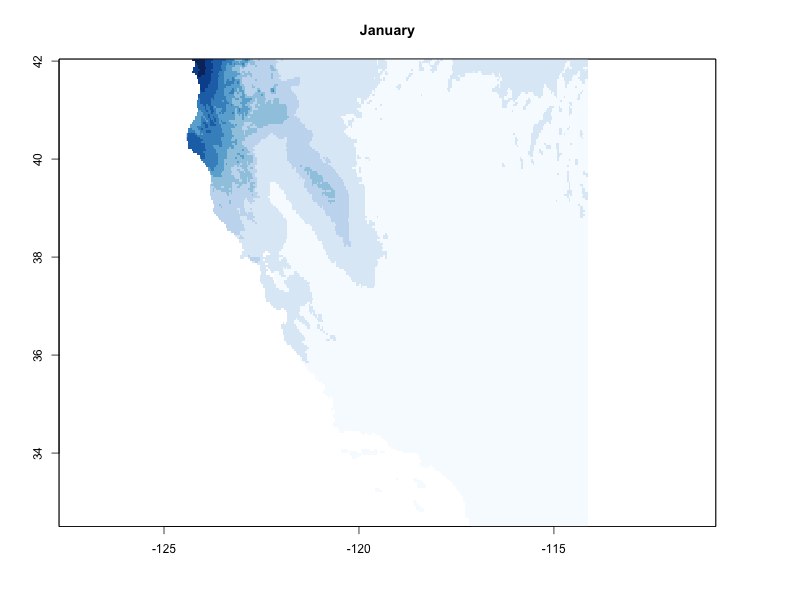 --- # Daily Assignment: Keep working in your elevation Rmd... - install `osmdata` from CRAN - For the Goleta area, extract all OSM point data for restaurants. See [here](https://wiki.openstreetmap.org/wiki/Tag:amenity%3Drestaurant) for the OSM tag. - Keep only those that have a name in the name attribute (remove NAs) - `extract` the elevation of these restaurants from your elevation raster - add this information as a new column to the OSM points - Create a leaflet map to show these locations as `Markers`. - The `label` should be the name - The `popup` should be the elevation cast to a character. --- <div id="htmlwidget-d0e4e17a28a5aa770d70" style="width:432px;height:504px;" class="leaflet html-widget"></div> <script type="application/json" data-for="htmlwidget-d0e4e17a28a5aa770d70">{"x":{"options":{"crs":{"crsClass":"L.CRS.EPSG3857","code":null,"proj4def":null,"projectedBounds":null,"options":{}}},"calls":[{"method":"addProviderTiles","args":["CartoDB",null,null,{"errorTileUrl":"","noWrap":false,"detectRetina":false}]},{"method":"addMarkers","args":[[34.4430236,34.4303938,34.4311699,34.4311362,34.4118967,34.4305277,34.4304664,34.4304556,34.436135,34.4129577],[-119.8801197,-119.882268,-119.8739299,-119.8738376,-119.8548208,-119.8723609,-119.8724644,-119.8722312,-119.8158627,-119.857464],null,null,null,{"interactive":true,"draggable":false,"keyboard":true,"title":"","alt":"","zIndexOffset":0,"opacity":1,"riseOnHover":false,"riseOffset":250},["Elev: 46","Elev: 17","Elev: 16","Elev: 16","Elev: 15","Elev: 15","Elev: 14","Elev: 14","Elev: 14","Elev: 14"],null,null,null,["Frog Bar and Grill","Cal Taco","Jeannine's","Sharky's Woodfired Mexican Grill","PokiRito","Choppa Poke","Pieology Pizzeria","Kyle's Kitchen","Breakfast Café","A View of the World from Isla Vista"],{"interactive":false,"permanent":false,"direction":"auto","opacity":1,"offset":[0,0],"textsize":"10px","textOnly":false,"className":"","sticky":true},null]}],"limits":{"lat":[34.4118967,34.4430236],"lng":[-119.882268,-119.8158627]}},"evals":[],"jsHooks":[]}</script> --- # Submission Submit your knit HTML file to Guachospace